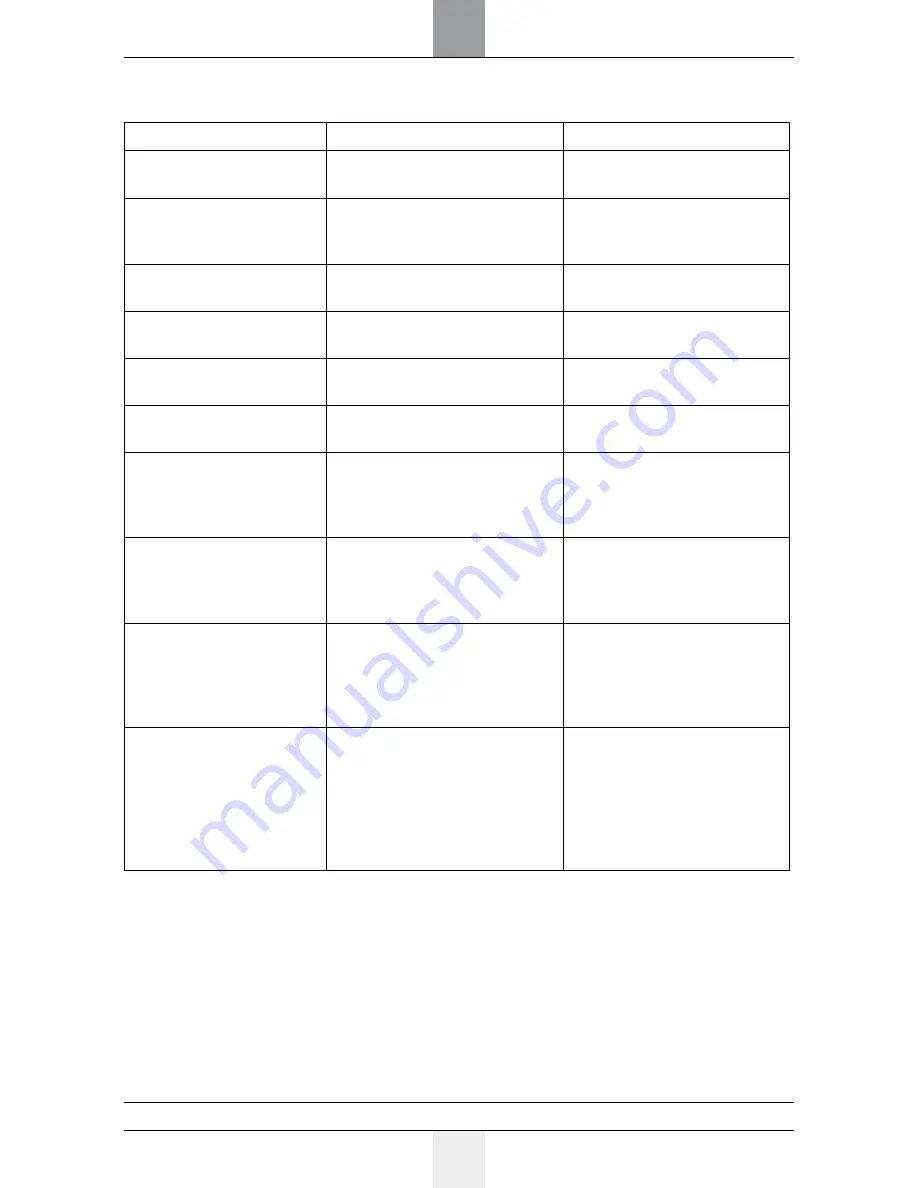
14
EN
PROBLEm SOLVING
problems
checklists
solutions
No operation
The power plug is properly
inserted to main supply?
Fully put the power plug to the
outlet.
switch is set at „I” position?
set switch to „I” position for
operation.
switch at „l” position but power
light off?
check if the basket is out of
stand. Put basket back to stand.
Basket at stand but power light
off?
Take the basket out, check the
plug and put it back to place.
No operation when insert paper? Paper should be inserted to
trigger the sensor at center.
checked above, but still no
operation and no power light?
send back to your local service
for repair.
No operation after
long time operation
Power lamp is on?
Unplug the machine from
main supply. Allow to cool
down to room temperature
and resuming operation.
stop at shredding
Machine was continuously
shredding for a longer time?
Unplug the machine from
main supply. Allow to cool
down to room temperature
and resuming operation.
excess squeaking
and rubbing noise
Without oiling to the cutting
system periodically,
- squeaking and rubbing noise at
shredding may appear.
Perform the cutter oiling
instruction to lubricate the
cutting system.
Paper jam
- exceeding the shredding
capacity
- The paper is not fed squarely
into the feed opening.
set switch to „rev” for reverse
running and frees excess
paper. Then set to „I” for cutting
the remainder of paper left in
the cutting system. If serious
jam occurred, send back to
local service for repair.
mALFUNtION / mAINtENANCE
If any faults should appear, please pass the machine along with the warranty card to the
seller or closest authorised dealer. The machine might be passed futher, thus the user sho-
uld maintain the original and complete packaging. In cases when the machine is passed for
repair in a not original or incomplete package, the risks of futher damages that might arise
in transportation are on the user's side. Thus, in such a case, it is in the user's best interest
to make the best possible replacement packaging.
© ArGO s.A.
www.argo.pl

































