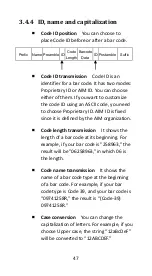32
3.2
Scan properties
■
Good-read off After you pull the trigger, your
scanner will keep emitting the light bar, until it
captures a good scan or no bar code is decoded
after the stand-by duration elapsed.
■
Momentary When you pull the trigger, the
light bar is turned on; when you release the
trigger, the light bar is turned off.
■
Alternate The trigger acts as a toggle. When
you pull the trigger, the light bar is turned on;
when you pull it again, the light bar is turned off.
■
Timeout-off When you pull the trigger, the
light bar is turned on. If no bar code is decoded
after the stand-by duration elapsed, the light bar
is turned off.
■
Continue It automatically detects and decodes
bar codes in your scanner’s field of view. You can
turn on this mode when you want to decode bar
codes without pulling the trigger. If no bar code
is decoded after the stand-by duration elapsed,
the light bar will flash. You can move your
scanner or pull the trigger to wake it up.
■
Test only It is reserved for engineers to test.
■
Auto-sensing Similar to Continue, it
automatically detects and decodes bar codes in
your scanner’s field of view. If no bar code is
decoded after the stand-by duration elapsed,
the light bar will be turned off. You can move
your scanner or pull the trigger to wake it up.
■
Double confirm It determines how many times
the decoder needs to confirm a bar code.
Summary of Contents for AI-68 Series
Page 1: ...AI 6801 CCD Scanner User Guide ...
Page 12: ...4 1 2 Understand your scanner 1 2 1 Scanner Perspective Bottom ...
Page 13: ...5 1 2 2 Cradle Perspective Bottom ...
Page 64: ...56 9 After the update is completed click OK ...
Page 123: ...115 Setting Option Value Insert group number selection 00 44 00 44 00 Exit ...
Page 152: ...144 contaminants IP65 Light level 0 80 000 lux REGULATORY EMI RFI CE FCC BSMI NCC ...
Page 155: ...147 MATRIX 25 PARA MSI PLESSEY PARA UPCA PARA UK PLESSEY PARA GS1 ...
Page 159: ...151 Appendix D Data entry bar codes 0 A 1 B 2 C 3 D 4 E 5 F 6 7 9 8 Finish ...