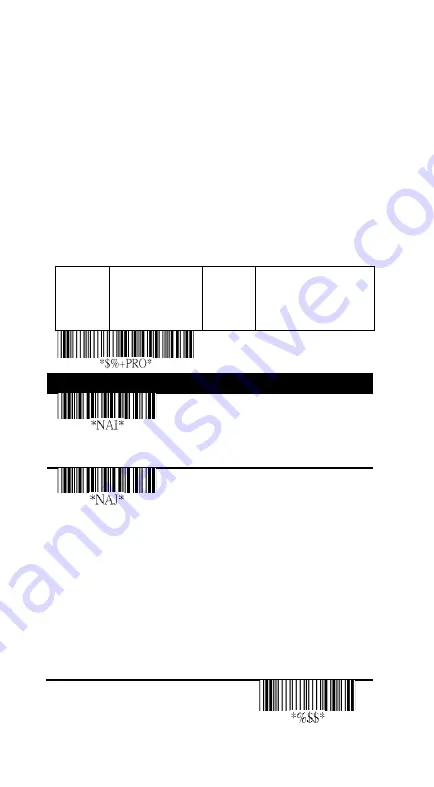
83
Example:
To insert Group 2, set the value as 02 or 20.
To insert Group 1 and 4, set the value as 14 or
41.
To insert Group 3 two times, set the value as 33.
Note Zero (0) means no group is inserted.
■
Supplement digits If your bar code has a
supplemental bar code, you can use this feature
to decode it. The supplemental bar code can be
2 or 5 digits.
Leading
Zero
Data Digits
(11 Digits)
Check
Digit
Supplement digits
2 or 5 or
UCC / EAN 128
Program
Setting
Option
Value
Insert group
number selection
00-44
(The range of
the single-digit
number: 0-4)
00-44
00*
Supplement
digits
None
2 digits
5 digits
2,5 digits
UCC/EAN 128
2, UCC/EAN
128
5, UCC/EAN
128
All
00*
01
02
03
04
05
06
07
Exit
Summary of Contents for AI-68 Series
Page 1: ...AI 6801 CCD Scanner User Guide ...
Page 12: ...4 1 2 Understand your scanner 1 2 1 Scanner Perspective Bottom ...
Page 13: ...5 1 2 2 Cradle Perspective Bottom ...
Page 64: ...56 9 After the update is completed click OK ...
Page 123: ...115 Setting Option Value Insert group number selection 00 44 00 44 00 Exit ...
Page 152: ...144 contaminants IP65 Light level 0 80 000 lux REGULATORY EMI RFI CE FCC BSMI NCC ...
Page 155: ...147 MATRIX 25 PARA MSI PLESSEY PARA UPCA PARA UK PLESSEY PARA GS1 ...
Page 159: ...151 Appendix D Data entry bar codes 0 A 1 B 2 C 3 D 4 E 5 F 6 7 9 8 Finish ...
















































