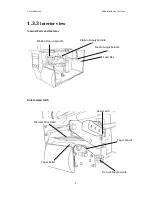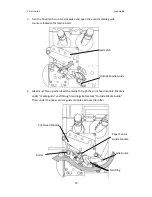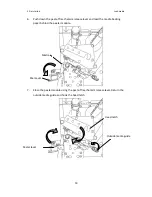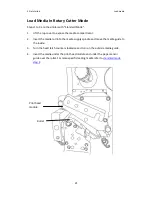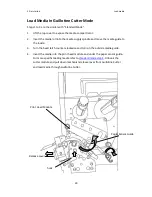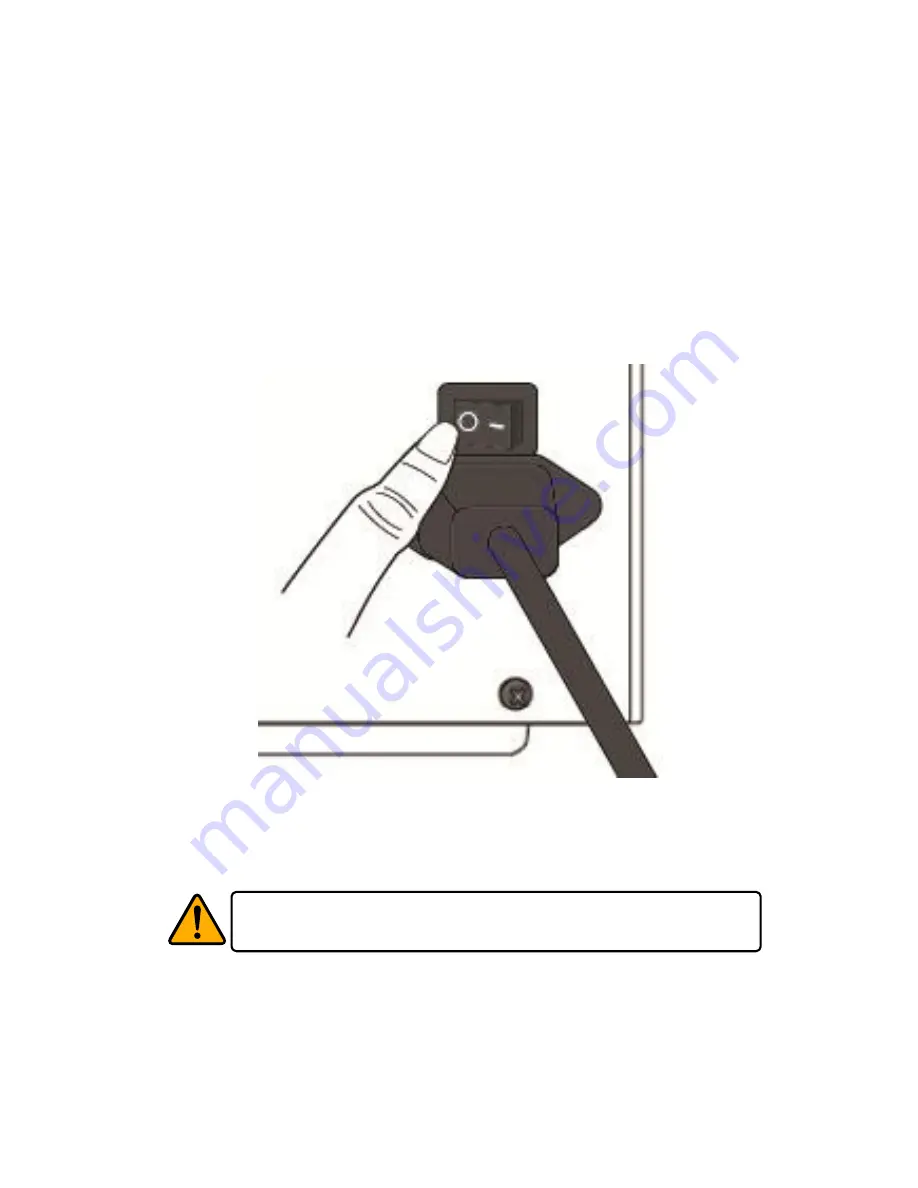
2 Get started
Turn on/off your printer
11
2.2.2
Turn off your printer
1.
Make sure READY
、
MEDIA
、
RIBBON are solid blue before turning off the
printer.
2.
To turn off your printer, turn off the
Power Switch
as below. The “O” is
the
OFF
position.
Caution
Do not turn off your printer during data transmission.