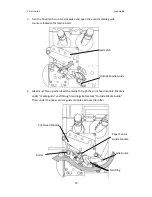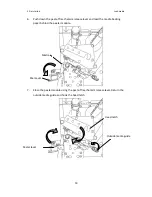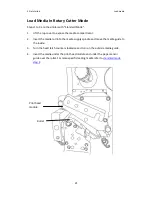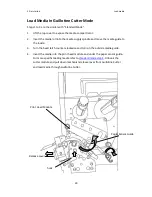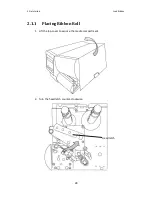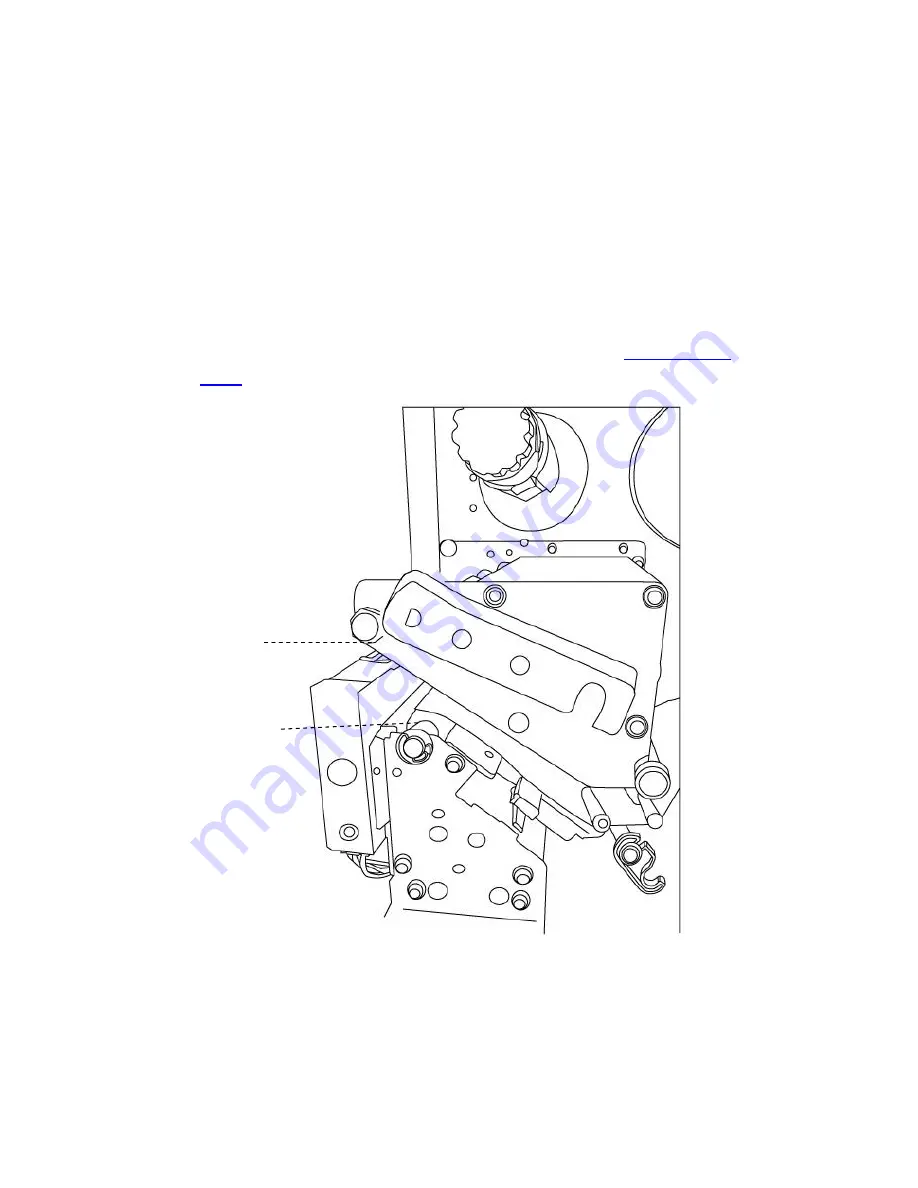
2 Get started
Load media
21
Load Media In Rotary Cutter Mode
Steps 1 to 3 are the similar with “Standard Mode”.
1.
Lift the top cover to expose the media compartment.
2.
Insert the media roll into the media supply spindle and move the media guide to
the inside.
3.
Turn the head latch counter-clockwise and turn on the outside media guide.
4.
Insert the media under the print head module and under the paper sensor
guide over the roller. For more specific leading media refer to
standard mode
step 4
.
Roller
Print head
module