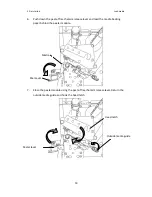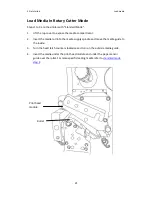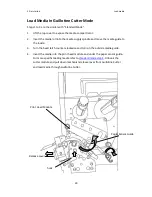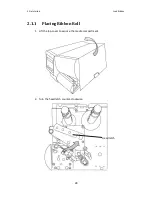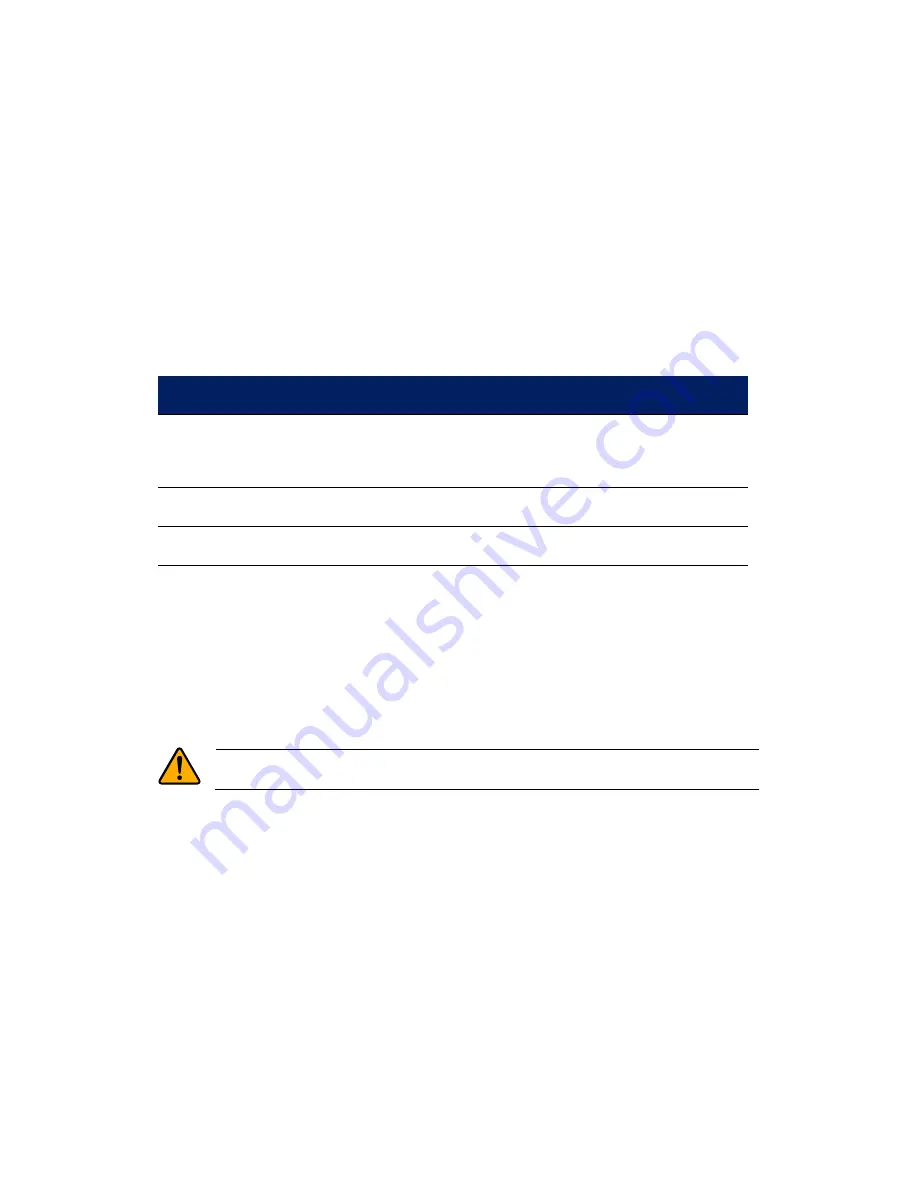
3 Printer operation
Front Panel
31
3
Printer operation
This chapter provides more specific information about printer operation.
3.1
Front Panel
Change settings via buttons on panel:
Buttons
Function
PAUSE+CANCEL
Press to enter setting mode.
Press again to exit setting mode and return to normal mode.
FEED
Press to show next parameter.
PAUSE
Press to show next setting item.
CANCEL
Selects and saves a parameter to permanent FLASH memory.
Unless changed via panel or command the parameter is saved
even if you restart the printer.
Warning
Do not change settings during printing or sending printing data.