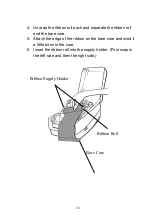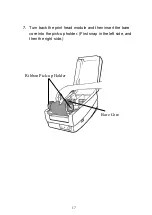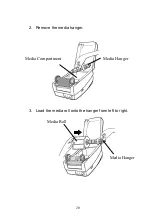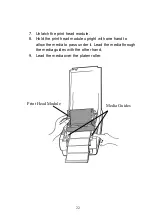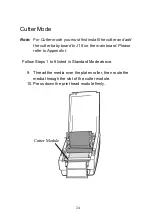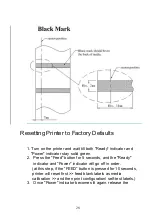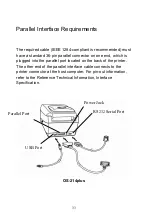30
Computer Connections
Note: You must insert the power supply’s barrel connector into
the power jack on the back of the printer before
connecting communication cables.
This printer comes with a nine-pin Electronics Industries
Association (EIA) RS-232 serial data interface and a USB
interface. You must supply the required interface cable for your
application.
Note: This printer complies with FCC Rules and Regulations,
Part 15, for Class A Equipment, for use with fully shielded
six-foot data cables. Use of longer cables or unshielded
cables may increase radiated emissions above Class A
limits.
USB Interface Requirements
The Universal Serial Bus (USB) interface is version 2.0 and 1.1
compliant and provides a full-speed (12Mb/s) interface that is
compatible with your existing PC hardware. The USB’s “plug and
play” design makes installation easy. Multiple printers can share a
single USB port/hub.
Summary of Contents for OS-214 plus
Page 9: ...8 OS 214plus ...
Page 11: ...10 Media Hanger Ribbon Pick up Holder Release Levers Ribbon module not included with OS 2140D ...
Page 12: ...11 Power Switch Ribbon Supply Holder Thermal Print head Platen Roller ...
Page 16: ...15 Media Compartment Release Lever Print Head Module Release Lever Ribbon Supply Holder ...
Page 76: ...75 4 Remove the middle cover Slot for Extension card ...