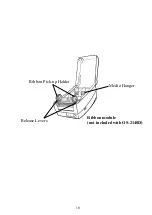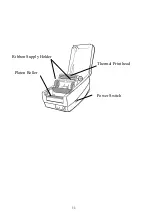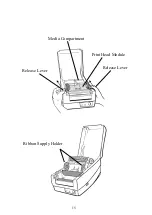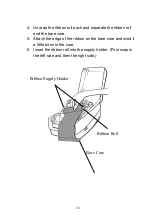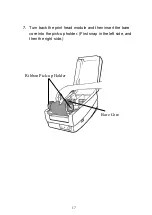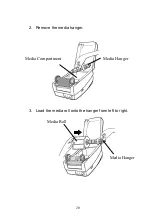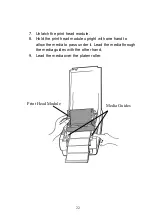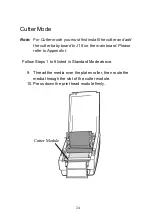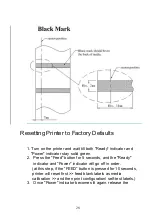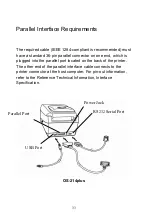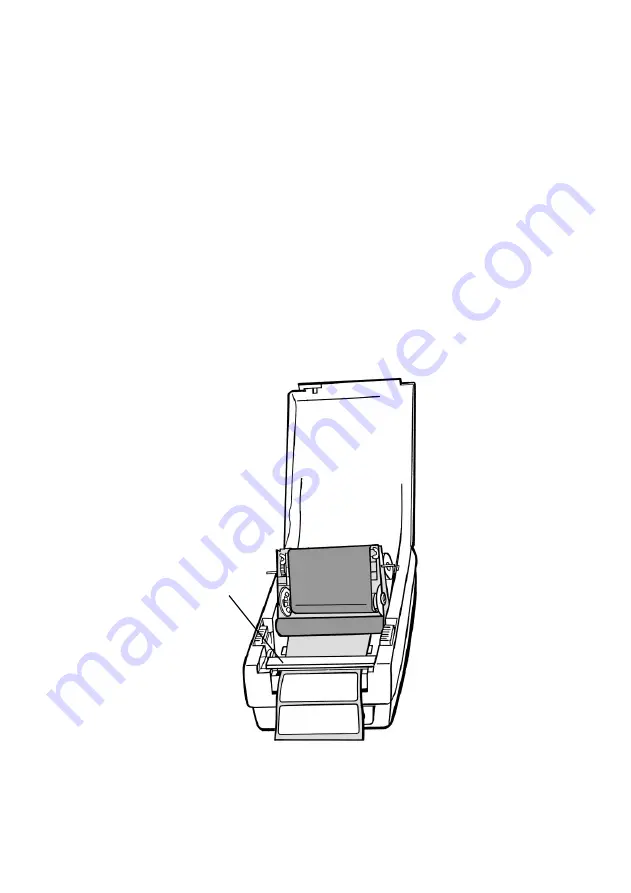
24
Cutter Mode
Note: For Cutter mode you must first install the cutter and add
the cutter baby board to J16 on the main board. Please
refer to Appendix I.
Follow Steps 1 to 8 listed in Standard Mode above.
9. Thread the media over the platen roller, then route the
media through the slot of the cutter module.
10. Press down the print head module firmly.
Cutter Module
Summary of Contents for OS-214 plus
Page 9: ...8 OS 214plus ...
Page 11: ...10 Media Hanger Ribbon Pick up Holder Release Levers Ribbon module not included with OS 2140D ...
Page 12: ...11 Power Switch Ribbon Supply Holder Thermal Print head Platen Roller ...
Page 16: ...15 Media Compartment Release Lever Print Head Module Release Lever Ribbon Supply Holder ...
Page 76: ...75 4 Remove the middle cover Slot for Extension card ...