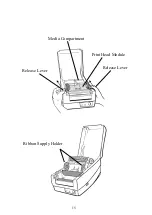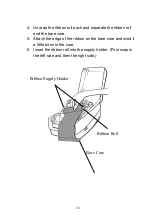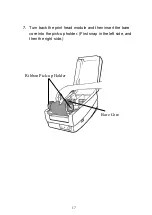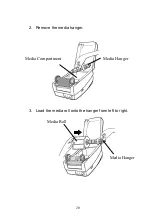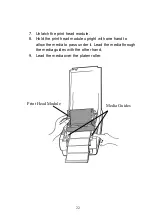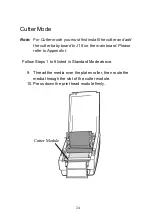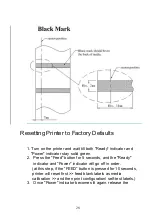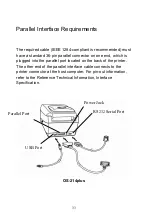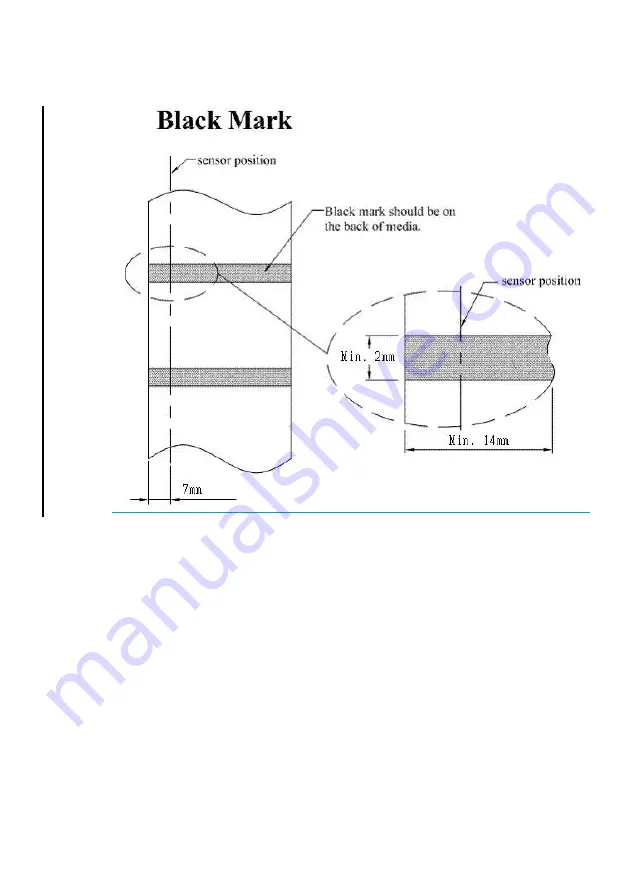
28
Resetting Printer to Factory Defaults
1. Turn on the printer and wait till both "Ready" indicator and
"Power" indicator stay solid green.
2. Press the "Feed" button for 5 seconds, and the "Ready"
indicator and "Power" indicator will go off in order.
(at this step, if the “FEED” button is pressed for 10 seconds,
printer will reset first >> feed blank labels as media
calibration >> and then print configuration/ self-test labels.)
3. Once "Power" indicator becomes lit again, release the
Summary of Contents for OS-214 plus
Page 9: ...8 OS 214plus ...
Page 11: ...10 Media Hanger Ribbon Pick up Holder Release Levers Ribbon module not included with OS 2140D ...
Page 12: ...11 Power Switch Ribbon Supply Holder Thermal Print head Platen Roller ...
Page 16: ...15 Media Compartment Release Lever Print Head Module Release Lever Ribbon Supply Holder ...
Page 76: ...75 4 Remove the middle cover Slot for Extension card ...