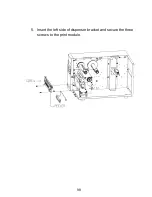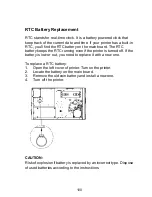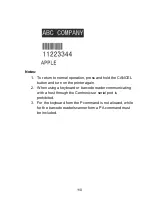100
RTC Battery Replacement
RTC stands for real-time clock. It is a battery powered clock that
keep track of the current date and time. If your printer has a built-in
RTC, you’ll find the RTC battery on the main board. The RTC
battery keeps the RTC running even if the printer is turned off. If the
battery is low or out, you need to replace it with a new one.
To replace a RTC battery:
1. Open the left cover of printer. Turn on the printer.
2. Locate the battery on the main board.
3. Remove the old coin battery and install a new one.
4. Turn off the printer.
CAUTION:
Risk of explosion if battery is replaced by an incorrect type. Dispose
of used batteries according to the instructions.
Summary of Contents for X-2300
Page 9: ...9 Connect the power cord as below ...
Page 11: ...11 Standard Mode Head Latch Paper Sensor Guide Paper Roller Thermal Print Head ...
Page 12: ...12 Peel Off Mode Cutter Mode ...
Page 47: ...47 accuracy especially for small labels less than 1 5 high ...
Page 49: ...49 1 Firmware Version Information 2 Standard RAM Size ...
Page 64: ...64 The driver should now be installed ...
Page 82: ...82 Figure 1 ...
Page 83: ...83 Figure 2 Figure 3 ...
Page 85: ...85 Figure 1 Figure 2 ...
Page 106: ...106 ...