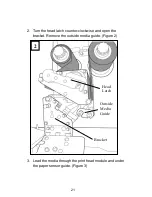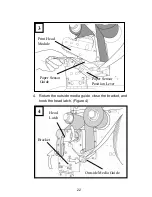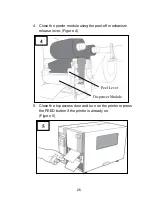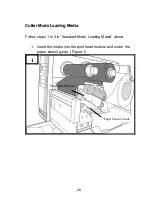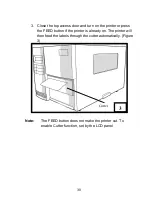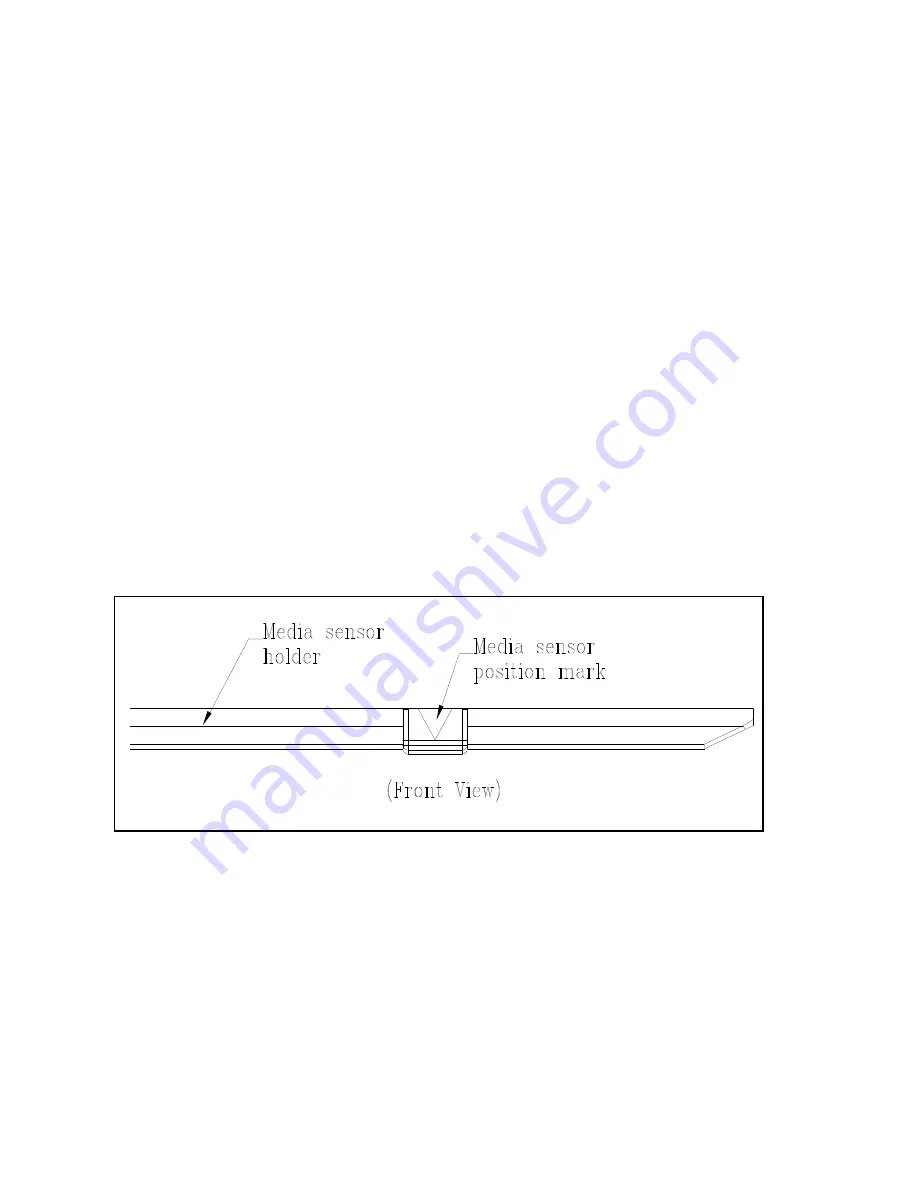
31
Adjust Position of Label Sensor
Function of the label sensor is to detect the gap, notch, or holes of
labels, to help the printer for accurate print positions and label
length. For labels with gaps, label sensor can be positioned
wherever media locates. If labels with notches or holes are in use,
follow the steps below to check position of the label sensor:
- Unlatch the Print head Latch. (as Figure 2 in Section – Standard
Mode Loading Media)
- Pull down Paper Sensor Position Lever (as Figure 3 in
Section – Standard Mode Loading Media), to horizontally adjust
position of label sensor.
- Make sure the Media sensor position mark locates right on
notch or hole of labels.
Check below.
Summary of Contents for X-2300
Page 9: ...9 Connect the power cord as below ...
Page 11: ...11 Standard Mode Head Latch Paper Sensor Guide Paper Roller Thermal Print Head ...
Page 12: ...12 Peel Off Mode Cutter Mode ...
Page 47: ...47 accuracy especially for small labels less than 1 5 high ...
Page 49: ...49 1 Firmware Version Information 2 Standard RAM Size ...
Page 64: ...64 The driver should now be installed ...
Page 82: ...82 Figure 1 ...
Page 83: ...83 Figure 2 Figure 3 ...
Page 85: ...85 Figure 1 Figure 2 ...
Page 106: ...106 ...