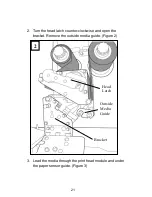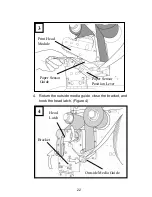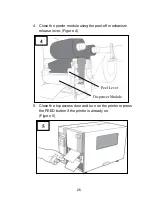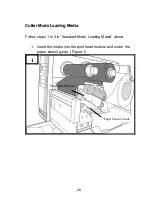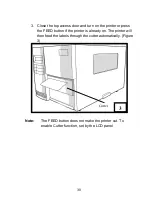33
The front panel includes:
3 LED indicators (READY, MEDIA and RIBBON)
3 buttons (FEED, PAUSE and CANCEL)
LCD display (except X-1000VL)
Top Access Door
Front Access Door
LED Indicators
There are three LED indicators on the front panel - READY, MEDIA
and RIBBON. These indicators display operation status of the
printer.
READY
On
– Normal operation
Off
– Error conditions including ribbon out, media
out, print tasks cancelled, printing errors, printer
paused, printer receiving data
MEDIA
On
– Normal operation
Blinking
– Media is used out; install new media.
Print head overheat (LCD will indicate “Print Head
Heat”; printer will resume printing automatically
later.)
RIBBON
On
– thermal transfer mode with ribbon installed.
Off
– direct thermal mode with no ribbon installed.
Blinking
– Ribbon is used out; install new ribbon.
For the X-2000V / X-2000V Zip / X-2300 / X-2300Z /
X-2300E / X-2300ZE / X-3200 / X-3200Z / X-3200E /
X-3200ZE models, modes of thermal transfer and
Summary of Contents for X-2300
Page 9: ...9 Connect the power cord as below ...
Page 11: ...11 Standard Mode Head Latch Paper Sensor Guide Paper Roller Thermal Print Head ...
Page 12: ...12 Peel Off Mode Cutter Mode ...
Page 47: ...47 accuracy especially for small labels less than 1 5 high ...
Page 49: ...49 1 Firmware Version Information 2 Standard RAM Size ...
Page 64: ...64 The driver should now be installed ...
Page 82: ...82 Figure 1 ...
Page 83: ...83 Figure 2 Figure 3 ...
Page 85: ...85 Figure 1 Figure 2 ...
Page 106: ...106 ...