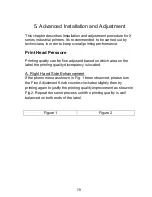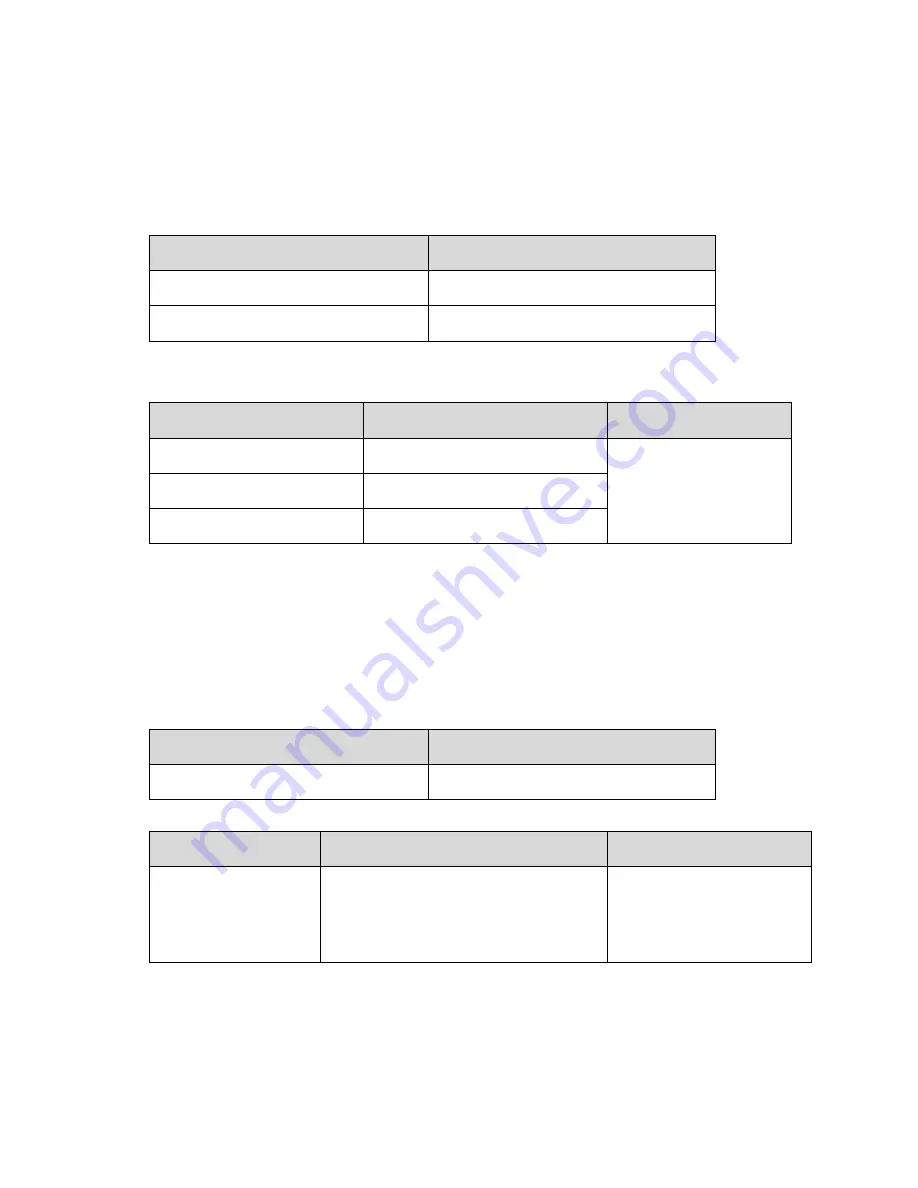
72
Ribbon Problems
LED/LCD
Indication
READY and RIBBON LEDs Blinking
LCD Display
RIBBON OUT
Possible Problems
Solutions
Remarks
Ribbon out
Supply the ribbon roll
Not applicable to
direct thermal.
Ribbon jam
Recover the jam
Ribbon sensor error Replace ribbon sensor
Note:
If you use direct thermal, set with panel, Windows driver or
command.
Other Problems
LED
Indication
READY LED
Blinking
Problems
Solutions
Remarks
Serial IO error
Check the baud rate, format
or protocol between host
and printer
Not for Centronics
Summary of Contents for X-2300
Page 9: ...9 Connect the power cord as below ...
Page 11: ...11 Standard Mode Head Latch Paper Sensor Guide Paper Roller Thermal Print Head ...
Page 12: ...12 Peel Off Mode Cutter Mode ...
Page 47: ...47 accuracy especially for small labels less than 1 5 high ...
Page 49: ...49 1 Firmware Version Information 2 Standard RAM Size ...
Page 64: ...64 The driver should now be installed ...
Page 82: ...82 Figure 1 ...
Page 83: ...83 Figure 2 Figure 3 ...
Page 85: ...85 Figure 1 Figure 2 ...
Page 106: ...106 ...