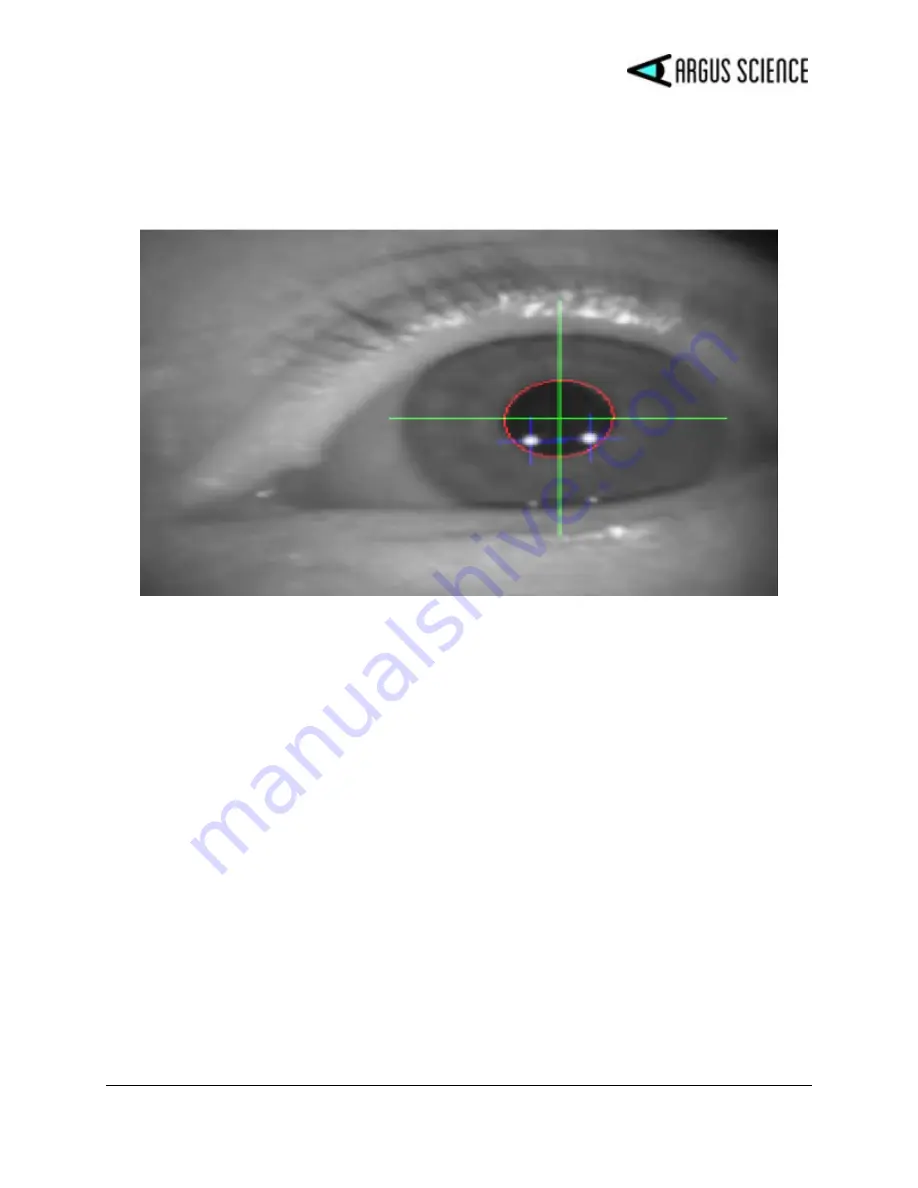
E T V I S I O N M A N U A L
20
When the subject is looking more or less straight ahead both the eye pupils, and the corneal reflections
(mirror images of the two LEDs that are directed towards each eye) should be visible as shown below.
System recognition of the pupil is shown by a red ellipse superimposed on the pupil boundary and a
large green cross indicating the pupil center. Recognition of the corneal reflections (CRs) is shown by
smaller blue crosses indicating their centers.
When the participant looks above the center of the scene camera field of view, or to extreme
horizontal angles, one of both corneal reflections may reach the edge of the cornea or be obscured by
an eyelid and become undetectable or unreliable. The pupil, however should usually remain visible
and be stably detected by the system until eye angles become quite extreme. Of course, both the pupil
and corneal reflections will be obscured during eye blinks.
The
Scene
window shows the image from the head mounted scene camera with a blue cross indicating
the participant’s point-of-gaze (POG). If both pupil images are being recognized, this cursor will
probably be present, but may not be a very accurate representation of POG until calibration mode is
activated as described in the next section.
6.5
Calibrate participant
This section is a simple description of the recommended calibration procedure. A more complete
description of the calibration function capabilities and options is presented in Appendix B (section
8.2).
To be sure that
ETVision
is set for the default calibration procedure described in this section, click the
“Settings” icon if necessary to bring up the
System Control Table
window and select the “Subject
Calibration” tab. Be sure “Calibration Type” is set to "Click on Scene Image Points”, and “Total
Calibration Points” is set to 9. Note that this does not mean that nine calibration points must be used,
but rather that the maximum of points is 9.



































