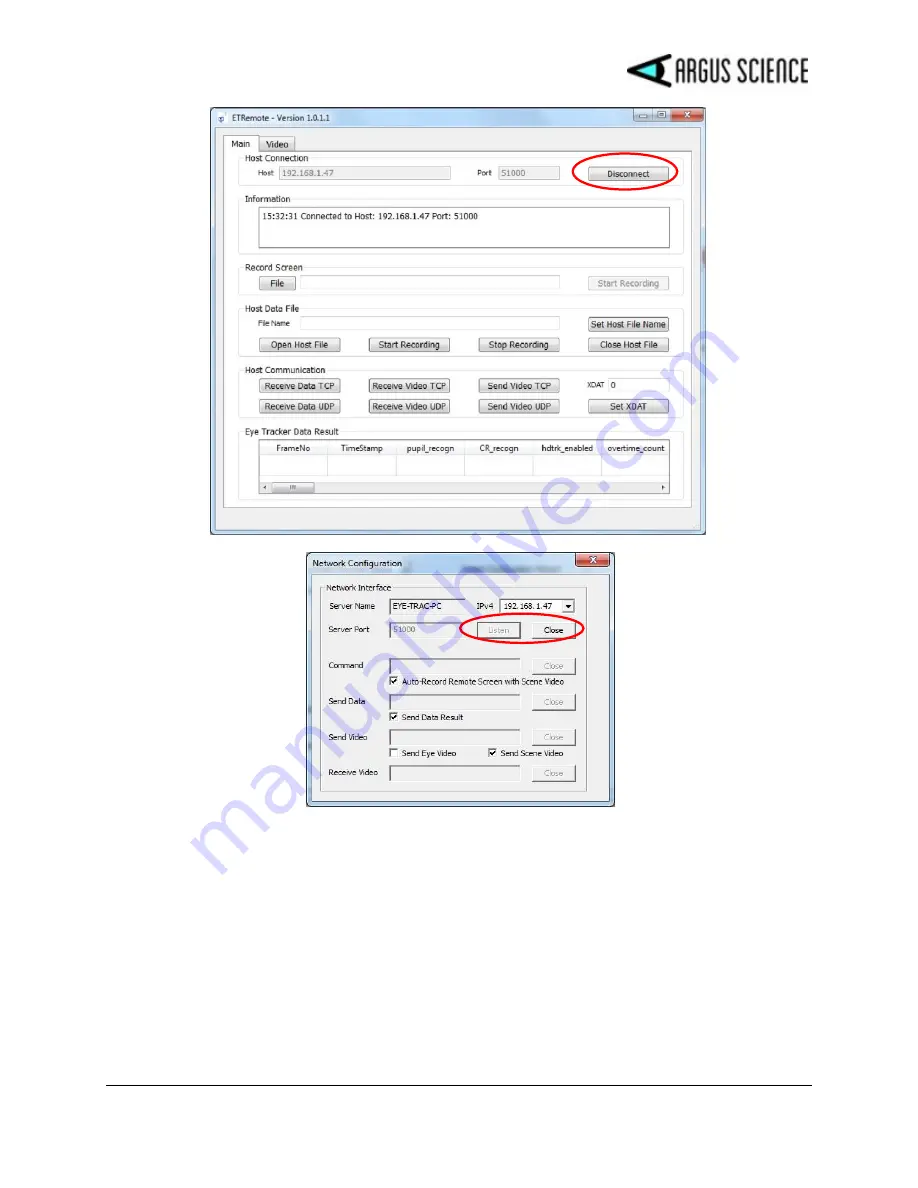
E T V I S I O N M A N U A L
40
If “Send Data Result” was checked on the
ETVision,
Network Configuration
dialog, click “Receive
Data TCP” or “Receive Data UDP” on the
ETRemote
application to start data streaming in the “Eye
Tracker Data Result” scrolling window. If one of the “Send” video boxes was checked on the
ETVision,
Network Configuration
dialog, click “Receive Data TCP” or “Receive Data UDP” on the
ETRemote
application to begin receiving the video stream. Select the “Video” tab on
ETRemote
to
view the video data.
To send an external data value, type in the desired value next to the “XDAT” label, under “Host
Communication”, and click the “Set XDAT” button to send it. The value should appear on the
ETVision
,
Data Display
window. Use the buttons in the “Host Data File” group box to set an
ETVision
file name, open the file, start and stop recording on
ETVision
, and close the file.













































