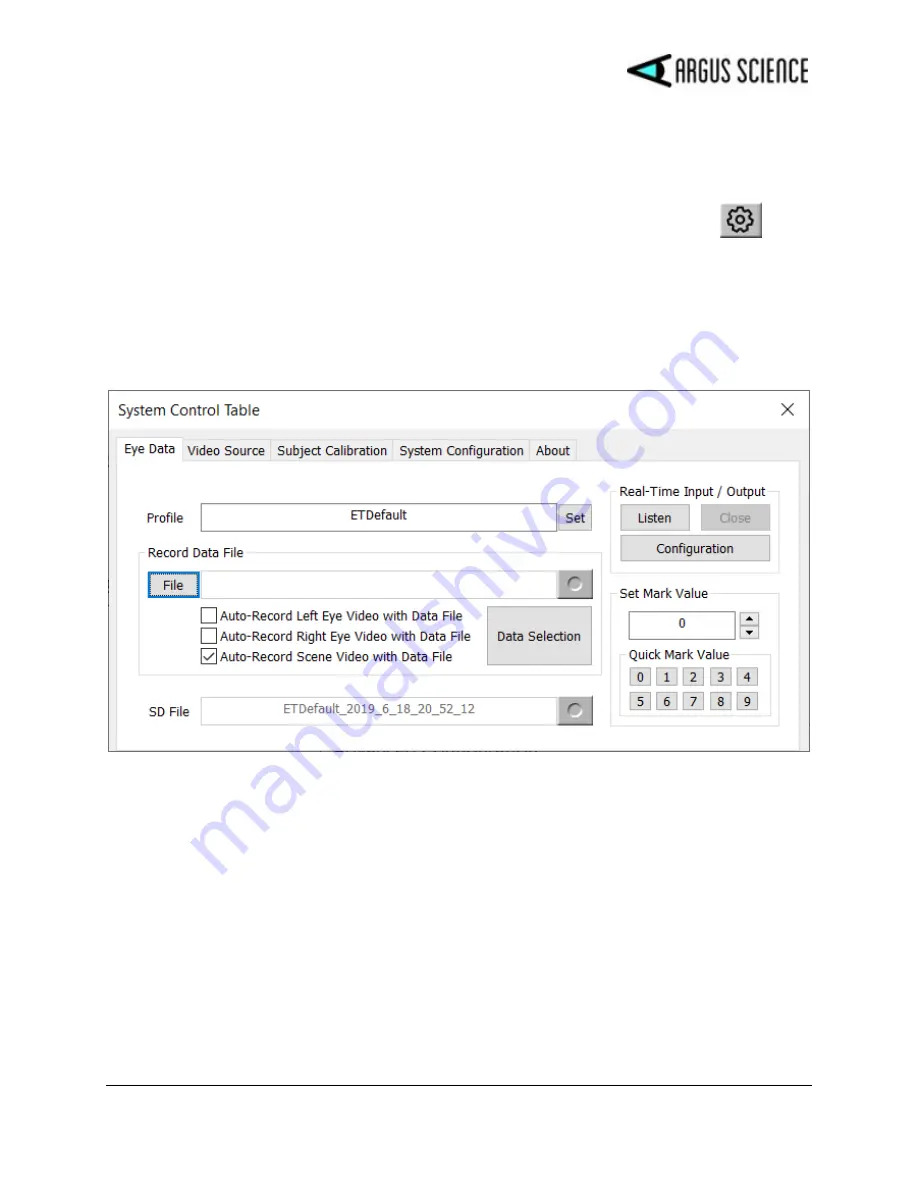
E T V I S I O N M A N U A L
53
8.4
Appendix D
–
System Control Table
settings and Default
values
The
System Control Table
window is opened and closed by clicking the “settings” icon
on the
ETVision
menu bar. The
System Control Table
has 5 different tabs labeled “Eye Data”, “Video
Source”, “Subject Calibration”, “System Configuration”, and “About”. Changes to settings on the
System Control Table
are remembered. Whenever
ETVision
is started, the settings will be those that
were in place when it was last closed.
8.4.1
Eye Data tab
8.4.1.1
Profile
The Profile name is default prefix for data file names, and can be sent to the Controller for use as the
file name prefix on SD card recordings (see section 6.7.2.1). The default profile name is
"ETDefault".
8.4.1.2
Record Data File
The controls in the “Record Data File” group box are used to determine which, if any, video files will
be automatically recorded by the
ETVision
application along with digital data files; to open and close
ETVision
data files; to start and stop recording on those files; and to specify the data set to be recorded
on
ETVision
data files. See section 6.7.1 for a description of these functions. The default for Auto-
Recording is “Auto-Record Scene Video with Data File” enabled (box checked), and the other two
choices not enabled. The Data Selection dialog, displayed by clicking the “Data Selection" button,
has buttons to select the default set, or to select all items or clear all selectable items.




































