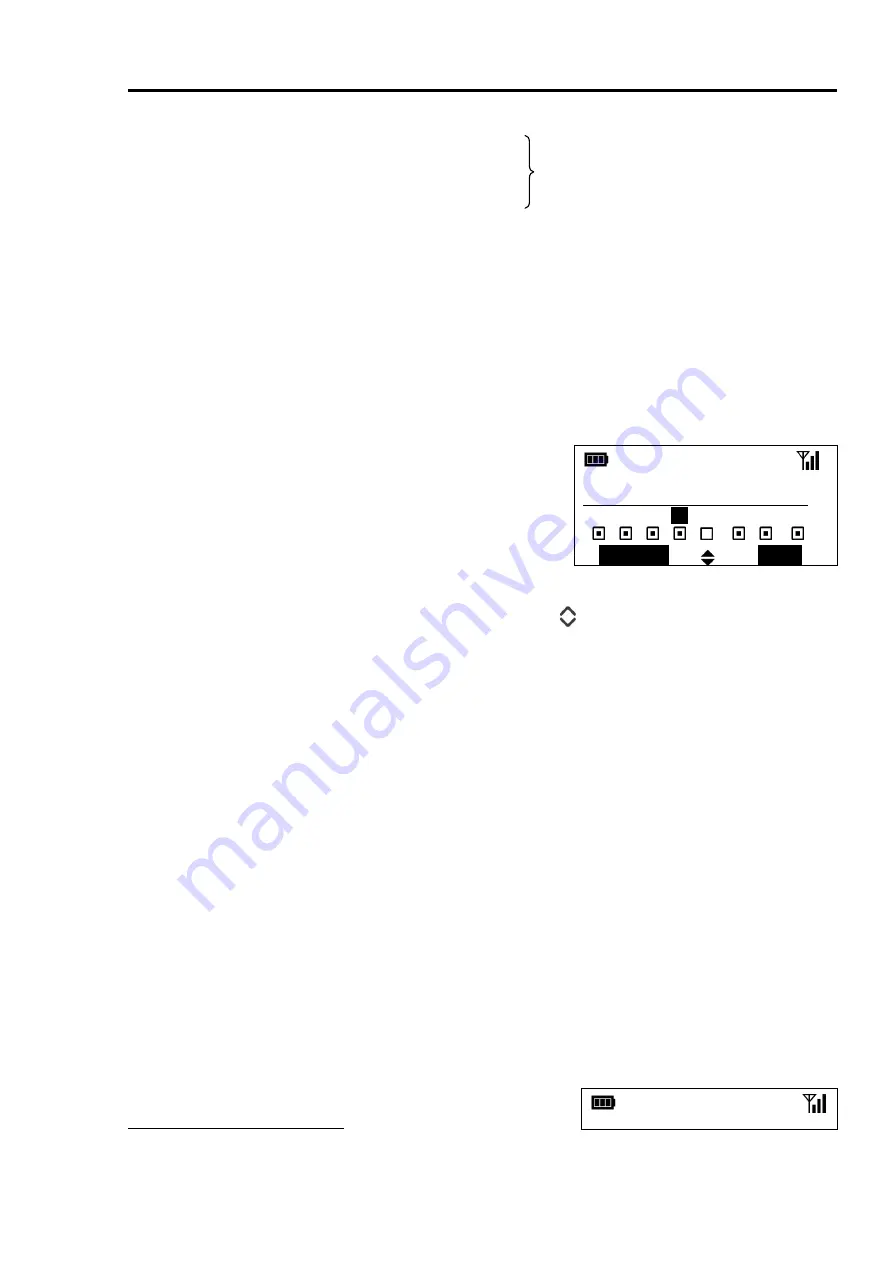
Wireless Keypad PU-R
4 Screen menu
26
Accessible commands:
Turn on green LED
Turn on red LED
Turn off indication
Change sensitivity
Control of detectors sensitivity
If a command is accomplished successfully, PU-R will confirm it by the
message "Control complete".
►Output modules groups
Control menu of status of executive device groups
While programming, executive devices
are assigned to one of eight groups. If the
group is turned off, executive devices
will not be activated, even through the
events they are programmed to respond,
occur.
The activated groups are marked by dots on the screen. To turn a group
on/off, move the cursor using the buttons
‹ ›
and push the screen button
‹ On
›
/
‹ Off
›
.
If the command has executed successfully, the indication of the group status
will be changed.
►Manual bypass
Menu is designed to perform manual bypass
1
of detectors.
The bypass of a security detector should be activated
2
, if the current state of
the detector is tampered, however the partition, the detector is located in,
should be armed.
The bypass of a fire detector should be activated, if the detector for some
reasons should be temporally deactivated to prevent the detector from gener-
ating fire alarm messages.
1
Synonyms of the term – "avoidance", "go-round" ("bypass").
2
Manual bypass can be turned on if the option authorizing manual bypass was ticked in the options of the wireless
expander.
Group 4
1 2 3
4
5 6 7 8
Back
Off
Indication control
















































