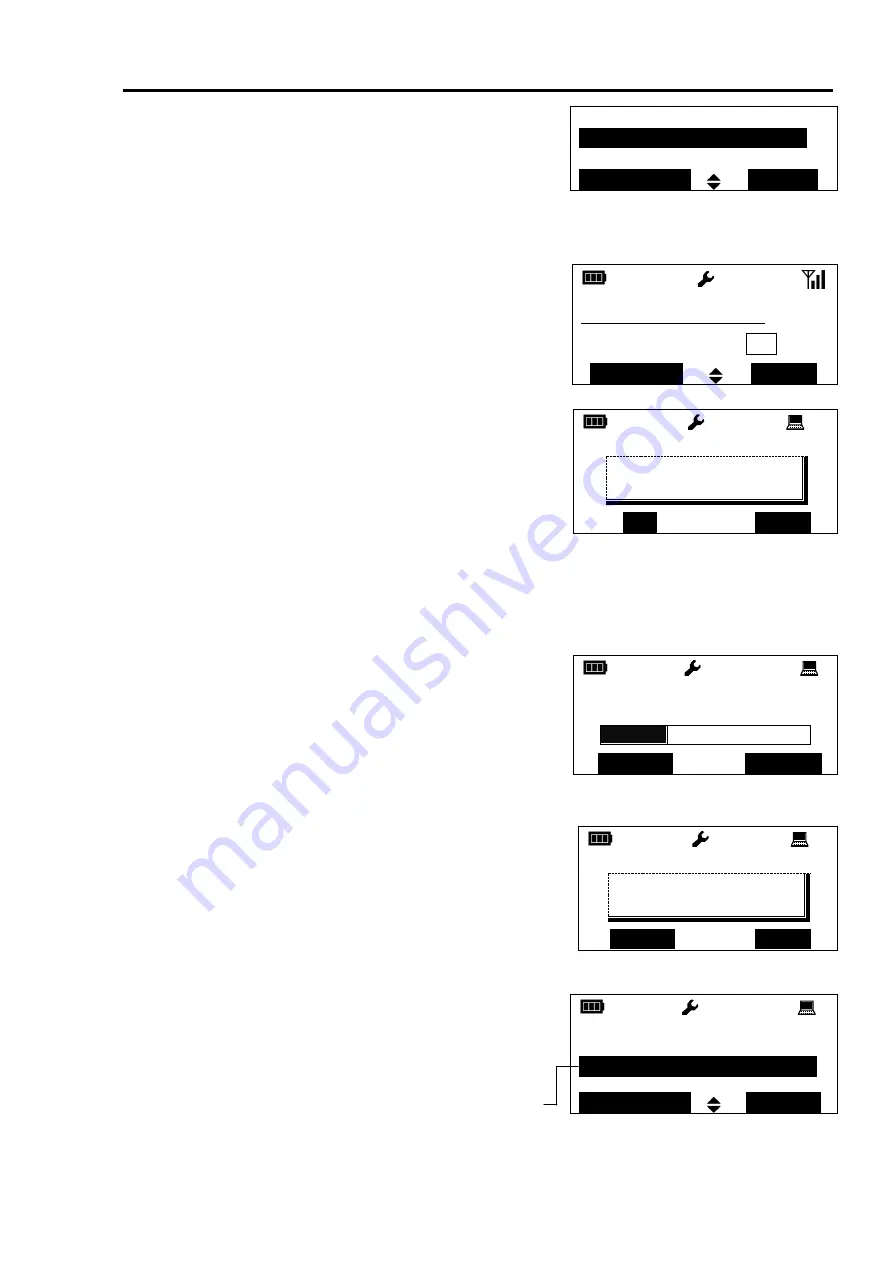
Wireless Keypad PU-R
5 Configuration of Strelec
37
Select a slave device, which features
should be changed, in the network to-
pology tree.
Press the screen button
‹ Properties
›
.
Make necessary changes in the window
displaying properties of a slave device.
See the description of properties of slave
devices in the paragraphs 8.5 - 8.7.
After properties of the device have been
changed, repeatedly press the button
‹
OK
›
until the request "Apply the set-
tings?" will occur.
Press the screen button
‹ Yes
›
.
While changing features in the memory
of a slave device, the window requesting
to activate wireless transmission will oc-
cur.
When the programming is completed, the
window reporting it will occur.
If properties of the device have been
changed and the device are not pro-
grammed yet, the device will be labeled
by "?" in the topology tree.
– Devices
0.1 Aurora-R
0.2 Ikar-R
Properties
Action
0.1 Aurora-R
Partition number 1
Change
OK
?
Apply
settings
No
Yes
Activate transmission
Cancel
!
Programming
is completed
OK
– Devices
? 0.1 Aurora-R
Properties
Action.
Label of the device not
programmed
















































