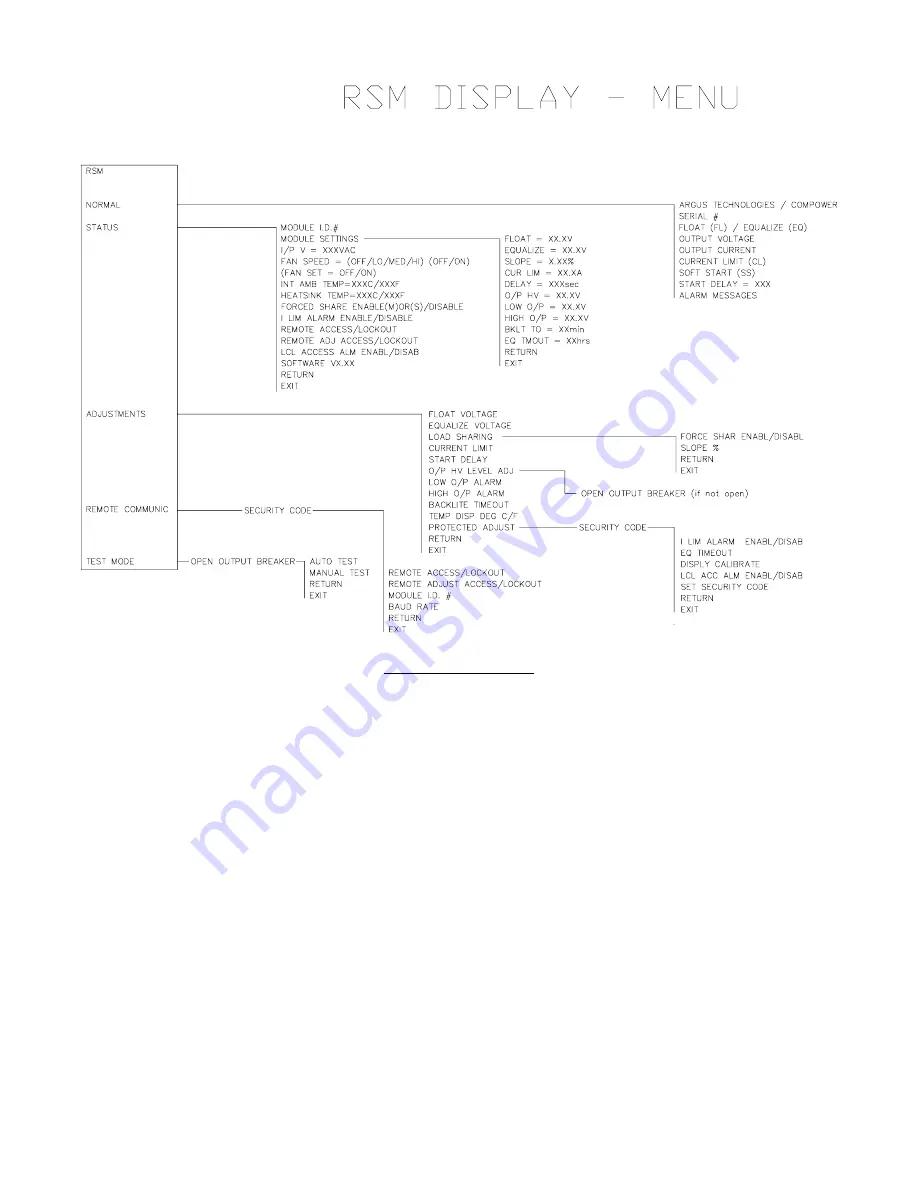
The display is back-lit any time a control key is depressed or when the unit first starts up. The dura-
tion of back-lighting is programmed during setup. The viewing angle of the display is changed by
one of two methods. If there is a small hole below the VIEW label, then a small screwdriver or
tweaker is used to adjust the viewing angle. If there is no hole, then the viewing angle is adjusted
by pressing and holding the ENTER/SELECT button, and pressing the right SCROLL/ADJUST but-
ton (labelled with an upwards arrow). The viewing angle can then be adjust by pressing either
SCROLL/ADJUST
button repeatedly and then pressing the ENTER/SELECT button to return to
NORMAL
mode.
Due the limited number of characters that can be displayed, abbreviated messages are used. The
manual uses both abbreviated and complete condition descriptions. See Table #1 for display mes-
sage abbreviations.
010-030-C0 Rev E Page 4 of 42
ARGUS TECHNOLOGIES
Figure 3 - Menu Tree
(NOTE: Features in parentheses may not be present on specific units)
















































