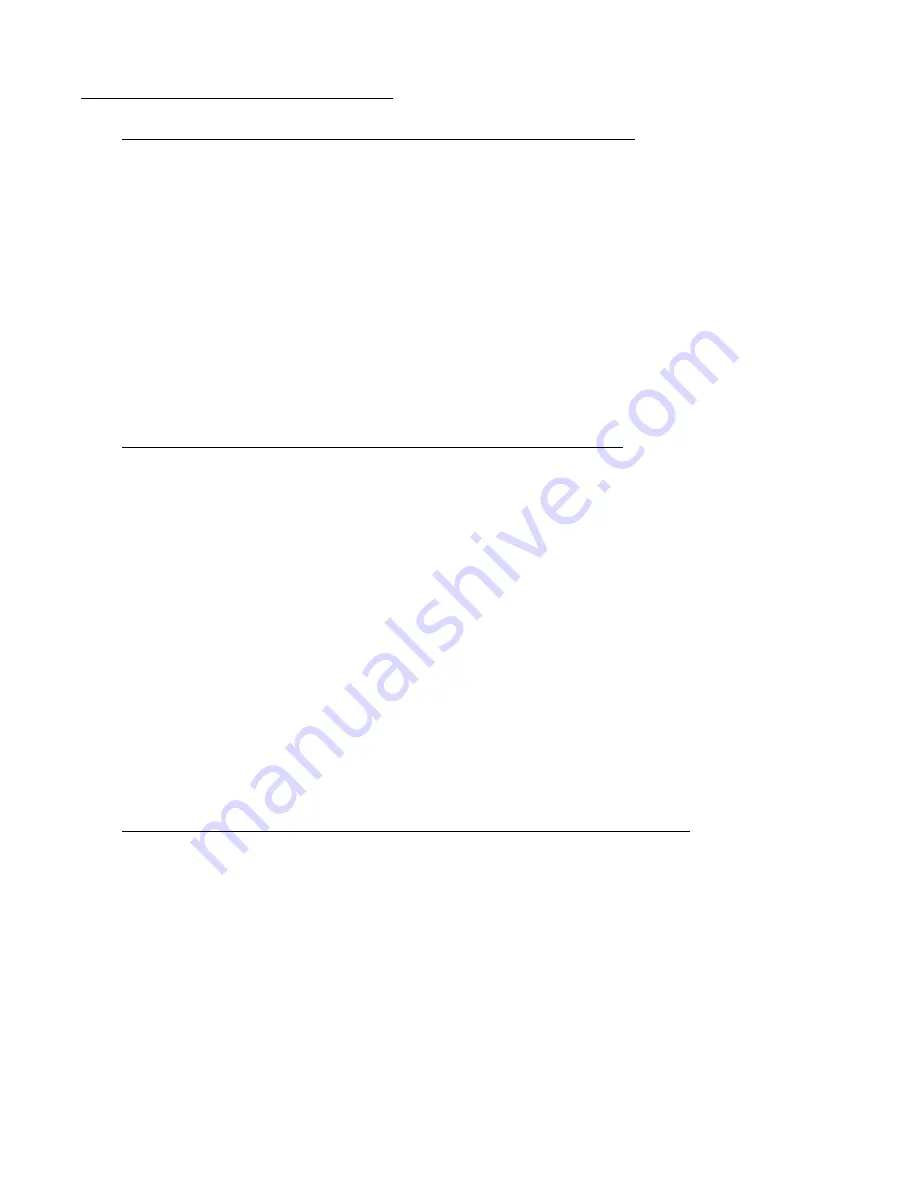
7.6
Load Sharing Parallel Operation
7.6.1
Slope Control - RSM units in parallel with variable slope units
Adjust all the slope settings to 0.1% and monitor the point where the outputs are paralleled or
where the sense lines are connected with a 4-1/2 digit DVM. Assure that all units are in float mode
and adjust the Float Voltage control of each module for the desired no load voltage and equal (as
close as possible) current. If sense lines are used equal current may not be obtained so adjust the
Float
controls carefully until the output currents change state and the correct load voltage is ob-
tained. Select EQUALIZE on all units, wait until the load current stabilizes and similarly adjust the
Equalize
controls for current sharing and desired equalize voltage.
Select FLOAT on all Units and adjust the slope controls for the desired voltage drop, 1% at full load
is recommended which is a good compromise between sufficient slope to allow good current shar-
ing and sufficient load regulation. Iteratively adjust the amount of slope on the Units until current
sharing is achieved. To verify the current sharing over any load condition it is necessary to vary the
load. This can be done by using a variable resistive load or with battery plant loads by turning off
the A.C. power for awhile or by going into EQUALIZE and then back into FLOAT.
7.6.2
Slope Control - Argus units in parallel with fixed slope units
Set the slope to 1% on the Argus units and adjust the Float level for the desired loaded output volt-
age and proper current sharing of all the units.
In order to see if the Argus units are set at a slope that matches the fixed slope units, it is neces-
sary to vary the load by using a variable resistive load (for non-battery type loads) or by turning off
the A. C. for awhile and re-applying it to get a high load condition or by selecting EQUALIZE for a
while and re-selecting FLOAT to get a low load condition (the latter two methods for battery plant
loads). If the Argus units output current varies less than the fixed slope units then the slope of the
Argus units is too high. Conversely if the output current of the Argus units varies more than the
fixed slope units the slope of the Argus units is too low. Decrease or increase the slope of the Ar-
gus units, readjust the FLOAT level of the Argus units for proper load current sharing, and re-verify
the correct current sharing with other loads. Repeat until satisfactory current sharing is achieved.
Fine tune the amount of slope of the Argus units for correct current sharing among the Argus units
if necessary.
Finally, select EQUALIZE on all units, wait until the load current settles down and adjust the Equal-
ize
level of the modules for correct load current sharing and loaded output voltage; do not touch the
slope controls. Re-select FLOAT if desired.
7.6.3
Forced Paralleling - Argus RSM units in parallel with other RSM units
The slope control should be reduced to 0.50% when forced paralleling is enabled. Enable FORCED
sharing in the load sharing submenu. Repeat the procedure for each module. The modules will all
automatically track each other. One module will act as a “master” and all other modules will “slave”
off this module except if adjusted to the same voltage. Master selection is automatic. To determine
which module is the “master” select the FORCED SHARE item in the status menu. All slave units
will be denoted by a S designation beside the message FORCED. The master unit will be desig-
nated with a M.
The adjustment range that the slave modules' float and equalize voltage can change to follow the
master is limited when forced paralleling is selected. The maximum change of the slaves' output
voltage is +1% from the nominal settings when FORCED sharing is enabled. This prevents slaves
from following a master unit entering a high voltage condition.
010-030-C0 Rev E Page 32 of 42
ARGUS TECHNOLOGIES













































