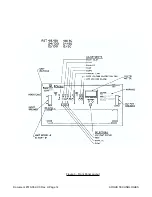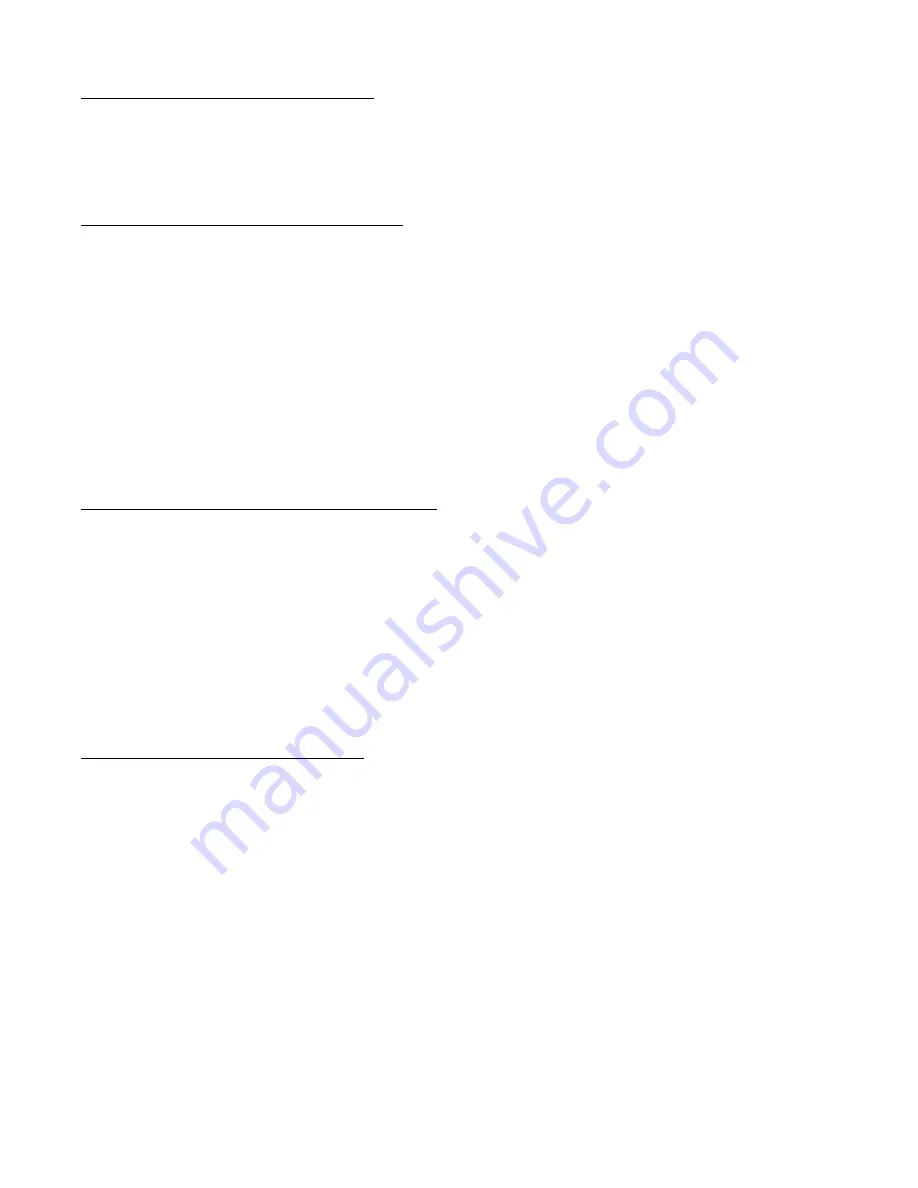
7.2.4
Voltage and Current Controls
Four turn controls R23 and R25 along with resistors R19, R20, R22, R24, R28 and R29 create the
“Float” and equalize voltage commands. Control R30 along with R21 creates the test voltage com-
mand and control R85 along with resistors R81 and R91 (plus R121) creates the current limit com-
mand. The above commands are negative with respect to Reference common.
7.2.5
Float/Equalize and Test Selectors
Logic gate IC’s U9 and U10 form a triple output latch which latches the rectifier into “Float”, “Equal-
ize” or “Test” mode. Switches SW2, SW3, and SW4 are used to provide input to the latch to select
the “Float”, “Equalize” or “Test” mode respectively. Transistor Q2 along with resistors R41 and R105
prevent the “Test” mode from being selected unless the output circuit breaker is open by discon-
necting SW4 Pin 2 from common. Input into Pin 9 of IC U9 allows remote setting of the latch to
“Equalize” via the remote “Equalize” input via transistors Q16, optical coupler U19 and associated
circuitry. A input via capacitor C15 resistor R40 and diode D4 places the latch into float after re-
moval of remote “Equalize”. The desired voltage command is selected by the outputs of the latch
using analog switch IC U8 which presents the desired voltage command to the input of buffer OP
Amp U5/B. Capacitor C12 provides noise bypassing. LEDs DS4, DS5, and DS6, which driven via
inverting buffers U6/A, U6/B and U6/C and resistors R1, R2, and R3 by the output of the latch, pro-
vide front panel indication of the selected mode. An input through diode D3 puts the latch into float
on application of power.
7.2.6
Voltage Command Modifying Circuitry
The voltage command of the rectifier can be modified by two circuits, the slope and the ramp. The
slope circuitry reduces the output voltage of the unit directly proportional to the load current a per-
centage as selected by the front panel slope control R76. The voltage across R76 is a ratio of the
load current provided by the power PCB circuitry. A proportion of this is selected by the control and
is divided down by R75 and R74 to control a current source consisting of operational amplifier U5/D
transistor Q3 and components R42, R43 and C17. This sourced current flows through R49 reducing
the voltage command. A ramp circuit ramps up the output voltage a minimum of 2 volts as directed
by the rectifier fail circuit. A ramp time constant is developed by R44 and C16. Rapid discharge of
C16 is provided by D5 and R37. OP Amp U3/B buffers the ramp voltage and R45 couples the ramp
to the voltage reference. OP Amp U5/C buffers the voltage reference to provide a low impedance
command to the power PCB circuit.
7.2.7
“Power On” and Start Delay
A high signal from the power board at Pin 7 of J1 indicates that the AC input and Bias supplies are
in the normal operating range. This signal is coupled via a delay caused by R67 and C22 into
Power On gate U15/A and via a pulse network C21 and R68 to the trigger input of the start delay
timer, U14. The timer also has an input into U15/A through R66 which delays the turn on, as pro-
grammed, by the rotary switch SW5. The delay in the top (zero) position of SW1 is one second
which allows charging of the large storage capacitors of the rectifier. After the delay, the output of
U15/A through R107 and transistor Q12 drives the inrush relay of the power board closed and is
connected into an input of an on/off gate U15/B. When the inrush relay contact closes an interlock
signal is presented to another input of U15/B allowing the power converter to be turned on via R103
and transistor Q11. A third input into U15/B via optical coupler U20 allows remote shutdown of the
rectifier. The “power on” signal is also coupled into inverting buffer U6/D the output of which resets
the start delay timer U14 via R65. The “power on LED is operated directly from the -12V auxiliary
supply.
Document #010-002-C0 Rev. H Page 26
ARGUS TECHNOLOGIES
Summary of Contents for RST 48/30
Page 1: ...RST 48 30 Switched Mode Rectifier Eliminator 010 006 B0 ...
Page 24: ...Document 010 002 C0 Rev H Page 14 ARGUS TECHNOLOGIES Figure 3 Front Panel Layout ...
Page 52: ......
Page 53: ......
Page 63: ......
Page 75: ......