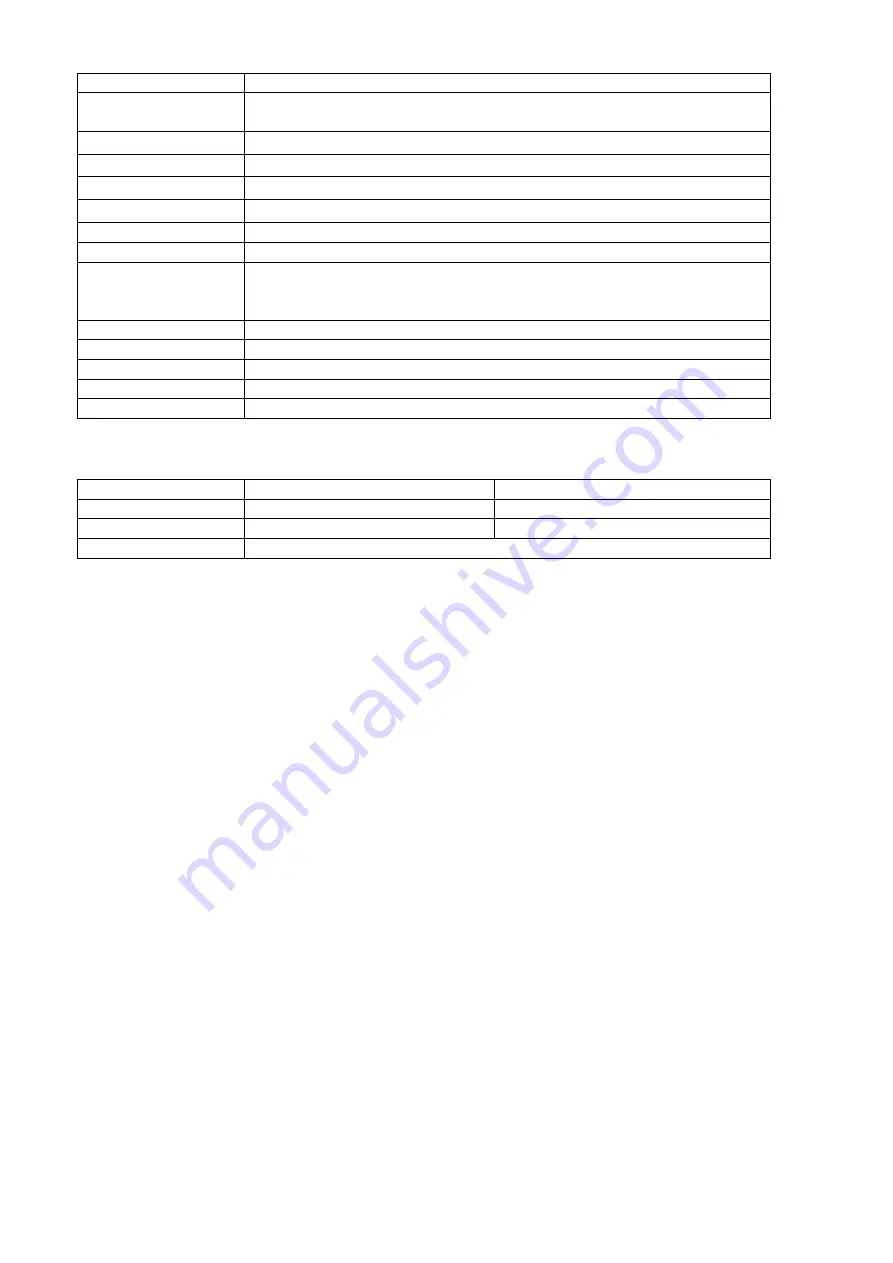
2
Specifications
Model No
ARX605
Backplane
5-slot 64-bit/ 66 MHz 6U cPCI CT bus backplane
PICMG 2.5H. 110CT bus
cPCI Standards
2.0 R3.0, 2.1 R2.0, 2.5 R1.0
Form Factor
6U CompactPCI
Accessible Slots
1 system slot & 4 Peripheral slots
Rear I/O
P3 & P5 rear I/O
Display
15", 1024x 768 TFT LCD Monitor with touch screen
Drive bay
One slim DVD-ROM
KB/MS
Integrated keyboard and touchpad, RJ-45 connector
Operating Life of Keys: 8 million cycles
Keyboard Layout: CH, FR, GR, KR, RU, SP, UK, US
Power Supply
1U, 400W, 100~240VAC Power supply, Auto switch
Construction
Rugged Aluminum Construction with shock absorbing rubber corners
Dimension
422Wx 285Hx 227D mm
Weight
12 kgs
Carrying Case
Padded carrying case with wheels
Environmental Factors
Operating
Non-Operating
Temperature
0°C~50°C
-20°C~60°C
Relative Humidity
10%~90%
10%~95%
Approval
CE, FCC, RoHS



























