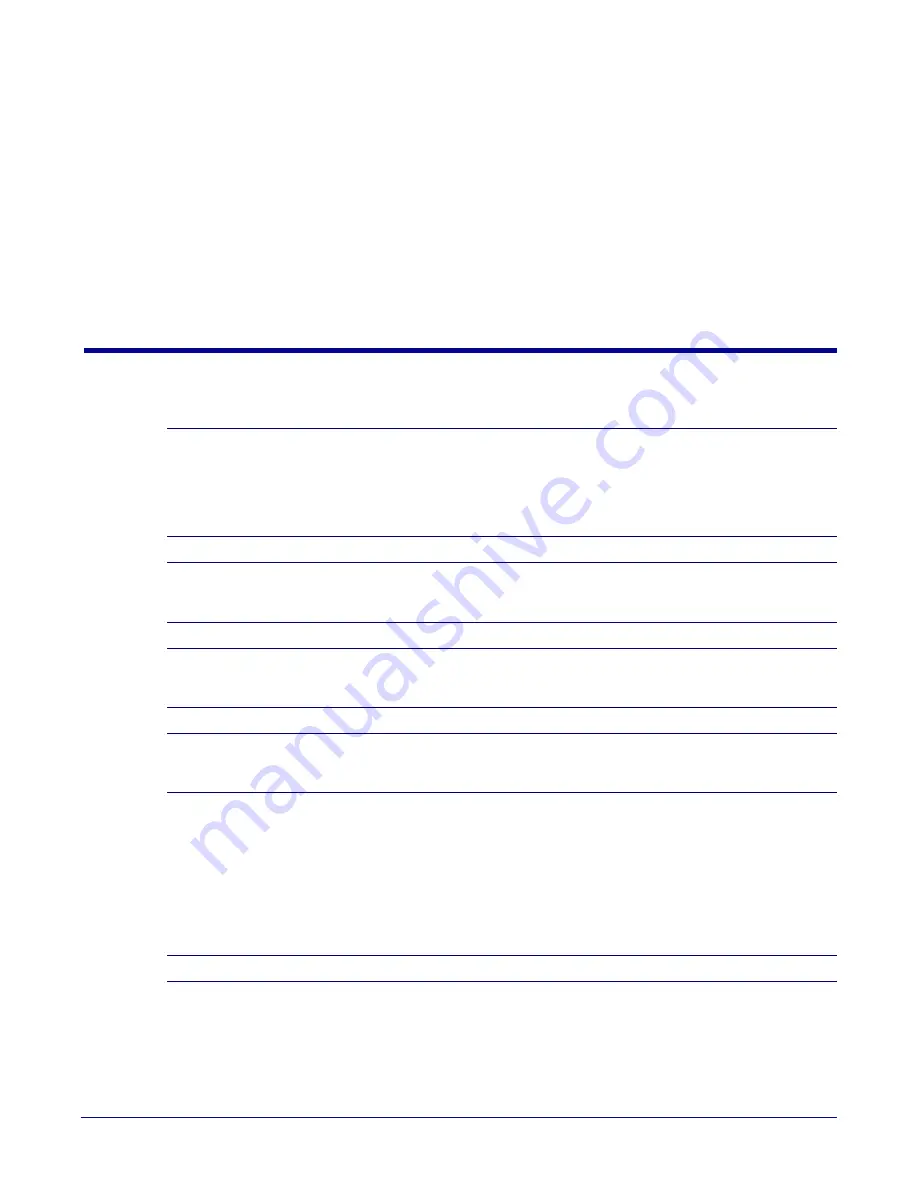
Quick Start Guide: 720XP Series 2 RU Cognitive Campus Switches
15
Chapter 4
Cabling the Switch
4.1
Connecting Power Cables
Important!
Installation of this equipment must comply with local and national electrical codes. If necessary, consult
with the appropriate regulatory agencies and inspection authorities to ensure compliance.
Installation de cet équipement doit être conformes aux codes électriques locaux et nationaux. Si
nécessaire, consulter les organismes de réglementation appropriés et des autorités de contrôle pour
assurer la conformité.
Important!
Read all installation instructions before connecting the system to the power source.
Lire toutes les instructions d'installation avant de brancher le système à la source d'alimentation.
Important!
This equipment must be grounded. Never defeat the ground conductor.
Cet équipement doit être mis à la terre. Ne jamais modifier le conducteur de terre.
Important!
This unit requires overcurrent protection.
Cet appareil requiert une protection contre les surintensités.
The following AC power supply is supported. The switch can be powered by up to four power supplies.
Power requirements vary by switch. Refer to
for information regarding your specific system.
Connect each AC power supply to a circuit that provides the required power.
displays the location of the power supplies on the rear panel of the switch.
Note
To Power down the Switch:
Remove all power cords and wires from the power supplies.
Input Power and Power Supply redundancy is dependent on the actual system power draw.
For maximum Input Power redundancy, each power supply should be connected to its own input
overcurrent protection.
• PWR-1021-AC-RED
















































