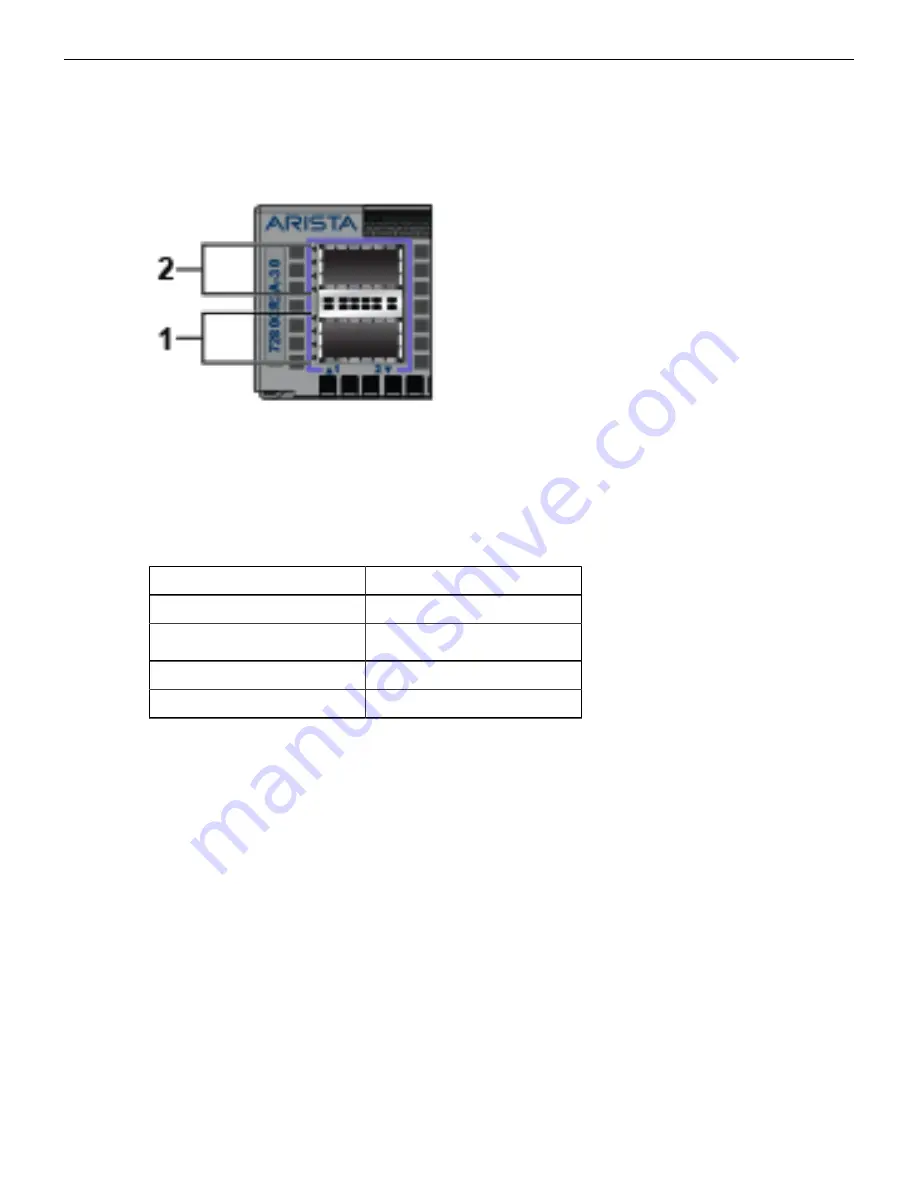
Status Indicators
A.1.2
Port Indicators
Port LEDs, located in the vicinity of their corresponding ports, provide link and operational status.
displays the Port LED location on the DCS-7280CR2K-30 switch.
Figure 22: Port LEDs
1
Port 1
2
Port 2
Table 7: Port LED States (Front)
provides status conditions that correspond to port LED states. Port
LED behavior for QSFP+ and SFP+ ports is consistent.
Table 7: Port LED States (Front)
LED State
Status
Off
Port link is down.
Green
Port link is up.
Yellow
Port is software disabled.
Flashing Yellow
Port failed diagnostics.
A.2
Rear Status Indicators
Fan and power supply modules are accessed from the rear panel. Each fan and power supply
module
contains an LED that reports the module status.
Fan Status LEDs are on the fan modules, as displayed in
Table 8: Fan Status LED States (Rear)
provides status conditions that correspond to fan status
LED
states.
29
















































