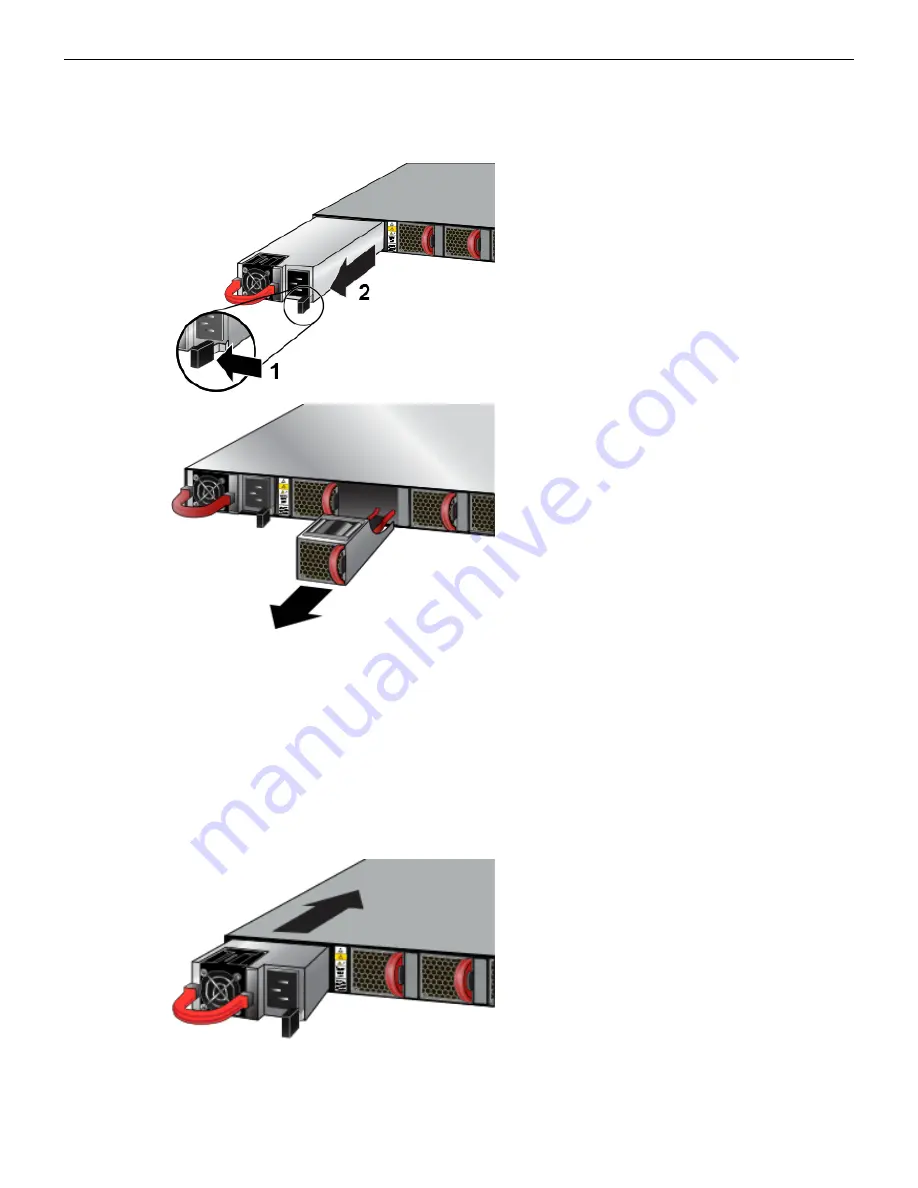
3.
Push the power supply release lever and remove the power supply (
Figure 29: Remove Power Supply
E.2.2 Installing a Power Supply
You must make space for installing the power supply by removing an existing one (
1. Remove the replacement power supply from its packaging.
2. Slide the new power supply into the empty slot.
3. Slide the new power supply into the switch until the power supply is fully seated and the release
).
Figure 30: Install Power Supply
4. Connect the power cord to the power supply.
5. Verify the LED(s) on the power supply.
40







































