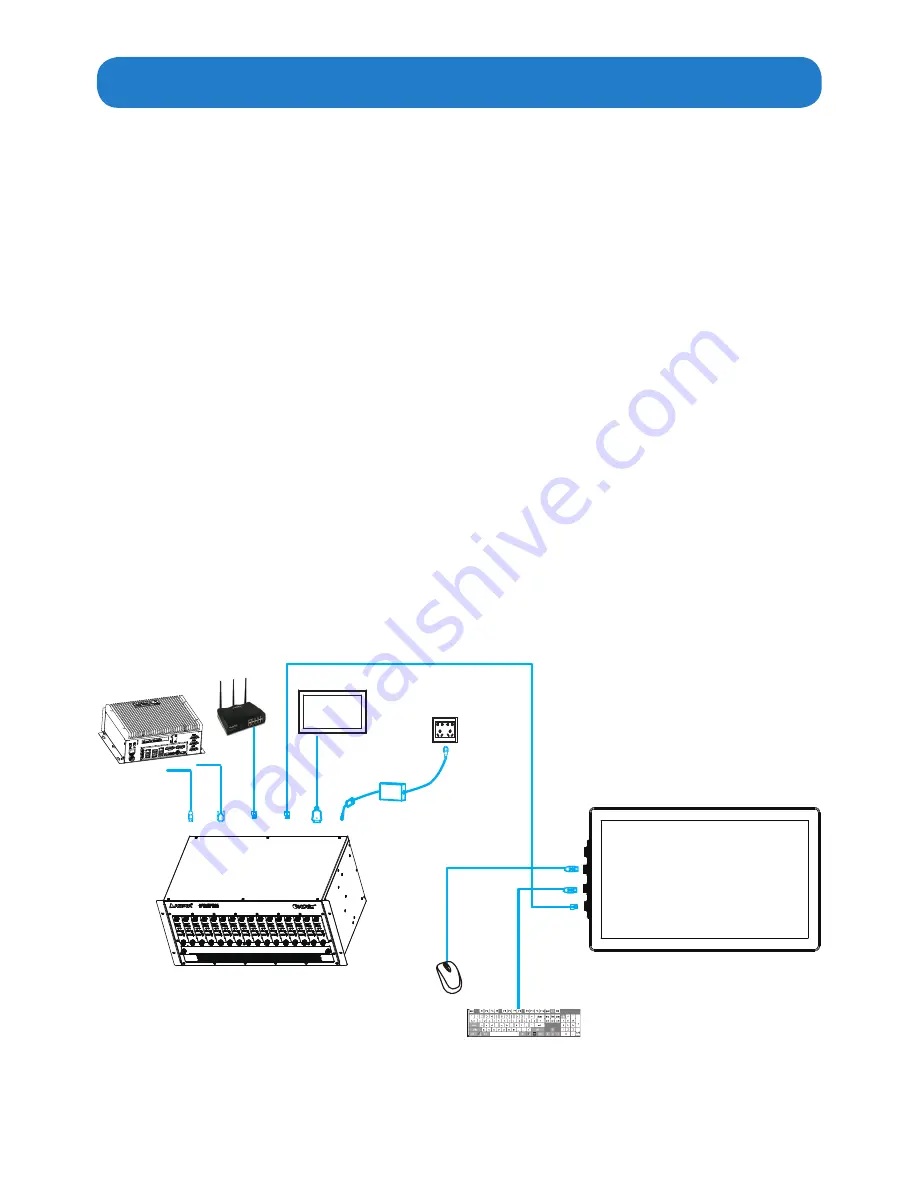
26
Connecting to ARD-5816TX digital extender cluster
Method1:
If you have ADM-5821AX waterproof display, ARD-5816TX 16-way Digital Extender Cluster
and computer, you can:
1. Connect the Video cable(HDMI/SDI/DISPLAY/DVI/VGA cable) and USB cable(touch/
Mouse/keyboard signal) between the ARD-5816TX and your PC(Arista BoxPC-138G)
for video signal input.
2. Connect the display monitor and the ARD-5816TX (HDMI/SDI/DISPLAY/DVI Out
connector) by video cable.
3. Connect one end of the Cat5e/Cat6 cable to the Local Out connector of ARD-5816TX,
and connect the other end to the Remote In port on the side of ADM-5821AX display.
4. Insert a USB mouse or keyboard on the ADM-5821AX for controlling on PC if you have
USB connection between the PC and ARD-5816TX.
5. Connect one end of the supplied power adapter to the ARD-5816TX, and connect the
other end to the wall AC outlet.
6. If you require network connection, connect either the LAN port on the ARD-5816TX
or LAN port on the ADM-5821AX to a Router, and connect the other LAN port to your
desired network device.
Keyboard
Mouse
ADM-5821AX
USB
cable
Cat5e/Cat6
cable
Power cable
AC outlet
Arista
BoxPC
Display
monitor
Router
ARD-5816TX
Video
cable
Video
cable
LAN
cable












































