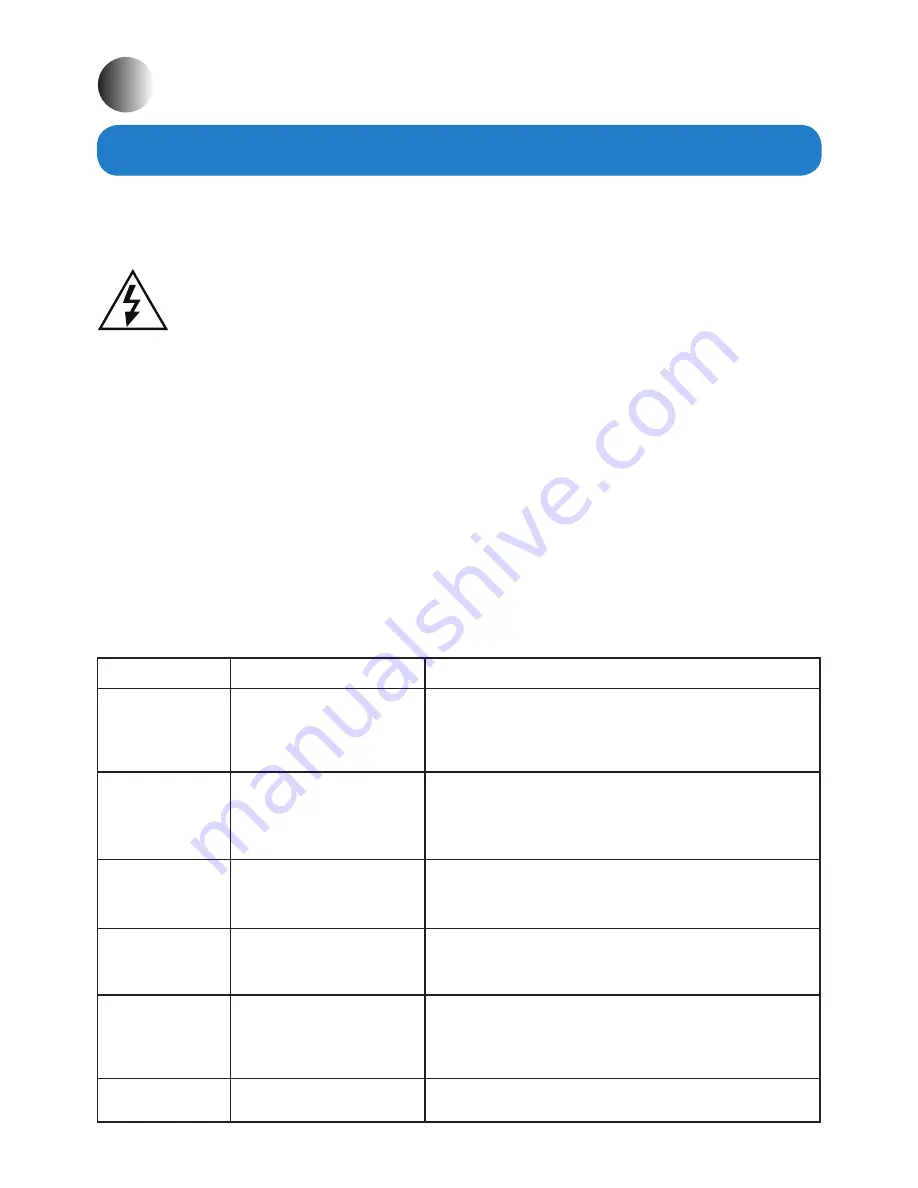
28
Chapter 4 Appendix
Maintenance and troubleshooting
Maintenance
Regular maintenance of the ADM-5821AX industrial waterproof display can help prevent
damage or downtime.
Warning!
Do not operate or service the unit with its chassis open. There are
hazardous voltages inside. Service should only be performed by qualified and
authorized personnel. Make sure your industrial display is powered down and
unplugged before removing the cover or working on internal components.
Replacing the Backlights
LCD backlights are rated at the number of hours of operation until they are at half of their
original brightness. The ADM-5821AX industrial waterproof display backlights are
rated at 50,000 hours — that equates to six years of continuous service.
Signs that the backlights may need replacing include:
1)
The top and/or the bottom of the screen is dim.
2)
The image on the screen flickers.
3)
The video appears to be blank in normal light, but can be very faintly seen in
strong external light.
Note:
The backlights are not user serviceable. If the backlights need to be replaced, you
must return the unit to Arista for service.
Symptom
Possible Causes
Actions
No LCD display
image
- No power
- No video signal
- Verify that the Power On LED is lit.
- Check to see that the video source is on and
operating, Perhaps the source is outputting to
a different display.
Half of the
image is dark
- Problem with the
backlights
- Contact Arista customer support.
LCD image is
too bright or too
white
- Adjustments
- Unrecognizable sync
patterns
- Reset to factory defaults.
- Verify the supplied video format (XGA or
SXGA).
LCD image is
not centered
- Adjustments
- Unrecognized video
format
- Adjust the positioning.
- Verify the supplied video format (XGA or
SXGA).
Configuration
changes not
accepted by the
display
- Adjustments
- When making adjustments, be sure to “exit
out” of the adjustment menus and back up to
the main menu level.
Display jitters or
flickers
- Adjustments
- Adjust Phase and Frequency for best image.
Troubleshooting on display
Before calling for service, you can check the following table on symptoms and solutions.










































