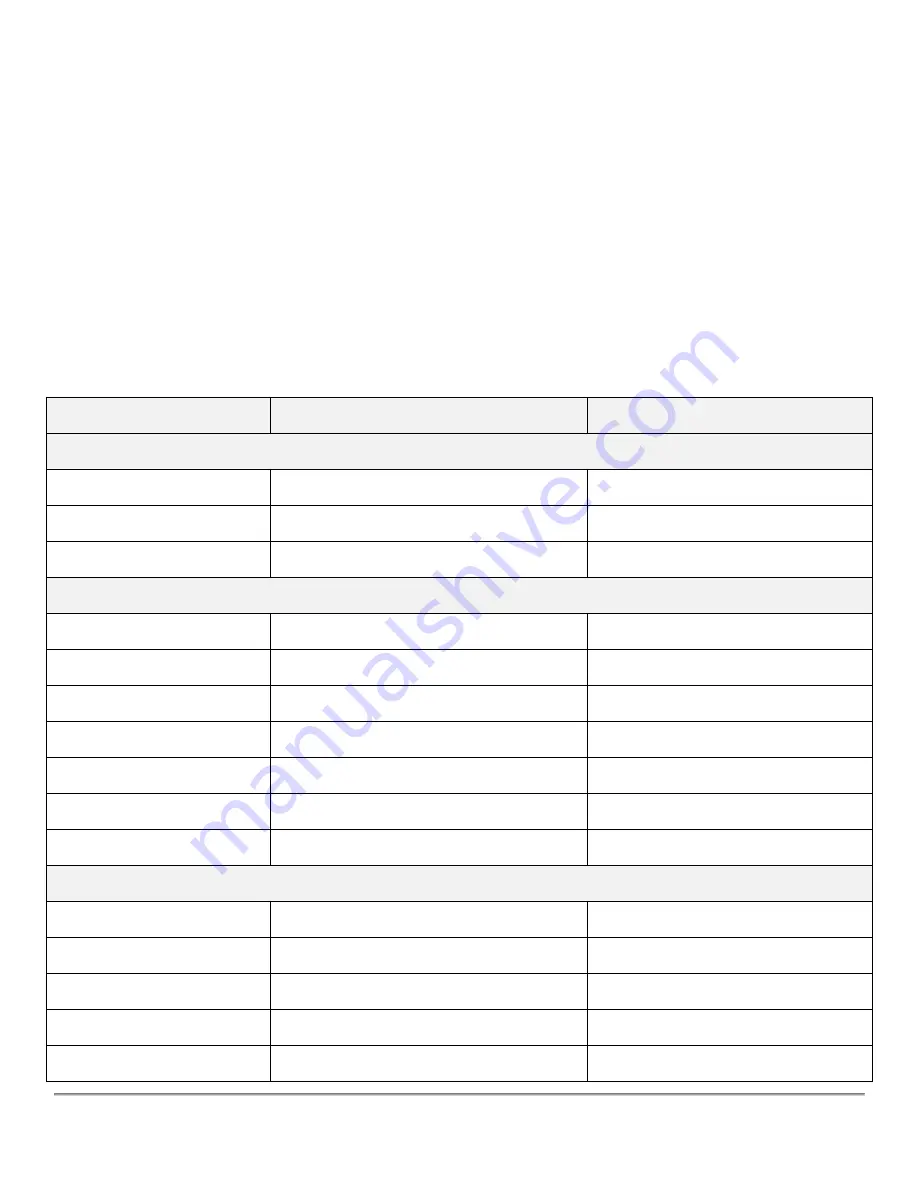
Arista ARP-2200AP User Manual
14
|
P a g e
resolution of 1024 x 768 pixels to guarantee good readability under poor conditions. With the organized thermal management system,
the PC can be heated up to operating temperature and started within a short span of time in the food production industry.
ARP-2200AP Series fully sealed enclosure offers excellent chemical and corrosion resistance and hence an ideal solution for
petroleum refining, chemical industries and wastewater treatment where chemical compound are extensively used. The ARP-2200AP
Series enclosure is fully sealed through gasket which prevents chemical gas flowing into the unit causing electronic components
damage.
1.2
Specifications
The section describes the complete specification and ratings of ARP-2200AP Series fanless industrial panel display PC.
1.2.1.
ARP-2215AP Specifications
The following table lists ARP-2215AP model’s complete specification and rating details.
ARP-2215AP
ARP-2215AP-A00
ARP-2215AP-D00
LCD Panel
Display Size (Diagonal)
15-inch
15-inch
Resolution
1024 x 768
1024 x 768
Backlight Life Time
30,000 Hours
30,000 Hours
Visual Characteristics
Colors
16 Million
16 Million
Aspect Ratio
4:3
4:3
Viewing Angle (V/H)
120
0
/ 130
0
120
0
/ 130
0
Response Time (Typical)
12 ms
12 ms
Pixel Pitch (mm)
0.297 x 0.297
0.297 x 0.297
Contrast Ratio
500:1
500:1
Brightness
250 nits
250 nits
Touch Screen
Technology
5 Wire Resistive
5 Wire Resistive
Touch Rating
35 Million Touches
35 Million Touches
MTBF
490,000 Hours
490,000 Hours
Interface
RS-232
RS-232
Driver
Win XP Pro, XP
Win XP Pro
Summary of Contents for ARP-2200AP SERIES
Page 1: ...USER MANUAL ...
Page 26: ...Arista ARP 2200AP User Manual 26 P a g e ...
Page 32: ...Arista ARP 2200AP User Manual 32 P a g e 3 Double click Setup to continue ...
Page 33: ...Arista ARP 2200AP User Manual 33 P a g e 4 Click Finish to complete the setup ...
Page 35: ...Arista ARP 2200AP User Manual 35 P a g e 4 Click Finish to complete the setup ...
Page 37: ...Arista ARP 2200AP User Manual 37 P a g e 3 Double click Setup ...
Page 38: ...Arista ARP 2200AP User Manual 38 P a g e 4 Click Next ...
Page 39: ...Arista ARP 2200AP User Manual 39 P a g e 5 Click Install to begin the installation ...
Page 40: ...Arista ARP 2200AP User Manual 40 P a g e 6 Click Finish to complete the installation ...
Page 43: ...Arista ARP 2200AP User Manual 43 P a g e 5 Click Next 6 Click Finish to complete the setup ...
Page 47: ...Arista ARP 2200AP User Manual 47 P a g e 8 Click Finish to complete the setup ...
Page 49: ...Arista ARP 2200AP User Manual 49 P a g e 4 Click Finish This completes the installation ...
Page 51: ...Arista ARP 2200AP User Manual 51 P a g e ...















































