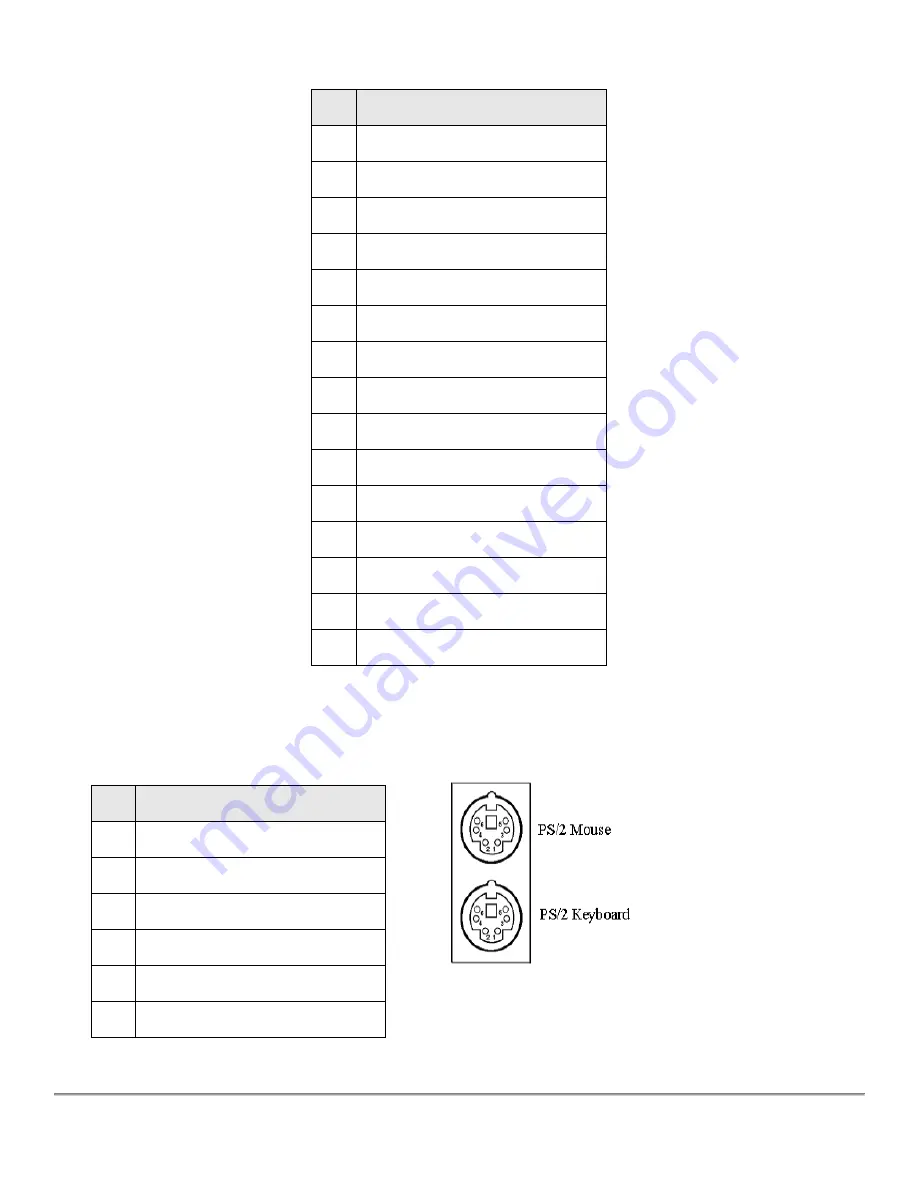
Arista ARP-2200AP User Manual
73
|
P a g e
The pin assignments of VGA CRT connector are as follows:
Pin
Signal Name
1
Red
2
Green
3
Blue
4
N.C
5
GND
6
GND
7
GND
8
GND
9
N.C
10
GND
11
N.C
12
DDC_DATA
13
HSYNC
14
VSYNC
15
DDC_CLK
6.5.
PS/2 Mouse and Keyboard
Connect a PS/2 mouse to the green 6-pin mini DIN connector. The system will automatically assign IRQ 12 to the PS/2 mouse if one
is connected.
Pin
Signal Name
1
Keyboard / Mouse Data
2
NC
3
GND
4
5V
5
Keyboard / Mouse Clock
6
GND
Summary of Contents for ARP-2200AP SERIES
Page 1: ...USER MANUAL ...
Page 26: ...Arista ARP 2200AP User Manual 26 P a g e ...
Page 32: ...Arista ARP 2200AP User Manual 32 P a g e 3 Double click Setup to continue ...
Page 33: ...Arista ARP 2200AP User Manual 33 P a g e 4 Click Finish to complete the setup ...
Page 35: ...Arista ARP 2200AP User Manual 35 P a g e 4 Click Finish to complete the setup ...
Page 37: ...Arista ARP 2200AP User Manual 37 P a g e 3 Double click Setup ...
Page 38: ...Arista ARP 2200AP User Manual 38 P a g e 4 Click Next ...
Page 39: ...Arista ARP 2200AP User Manual 39 P a g e 5 Click Install to begin the installation ...
Page 40: ...Arista ARP 2200AP User Manual 40 P a g e 6 Click Finish to complete the installation ...
Page 43: ...Arista ARP 2200AP User Manual 43 P a g e 5 Click Next 6 Click Finish to complete the setup ...
Page 47: ...Arista ARP 2200AP User Manual 47 P a g e 8 Click Finish to complete the setup ...
Page 49: ...Arista ARP 2200AP User Manual 49 P a g e 4 Click Finish This completes the installation ...
Page 51: ...Arista ARP 2200AP User Manual 51 P a g e ...












































