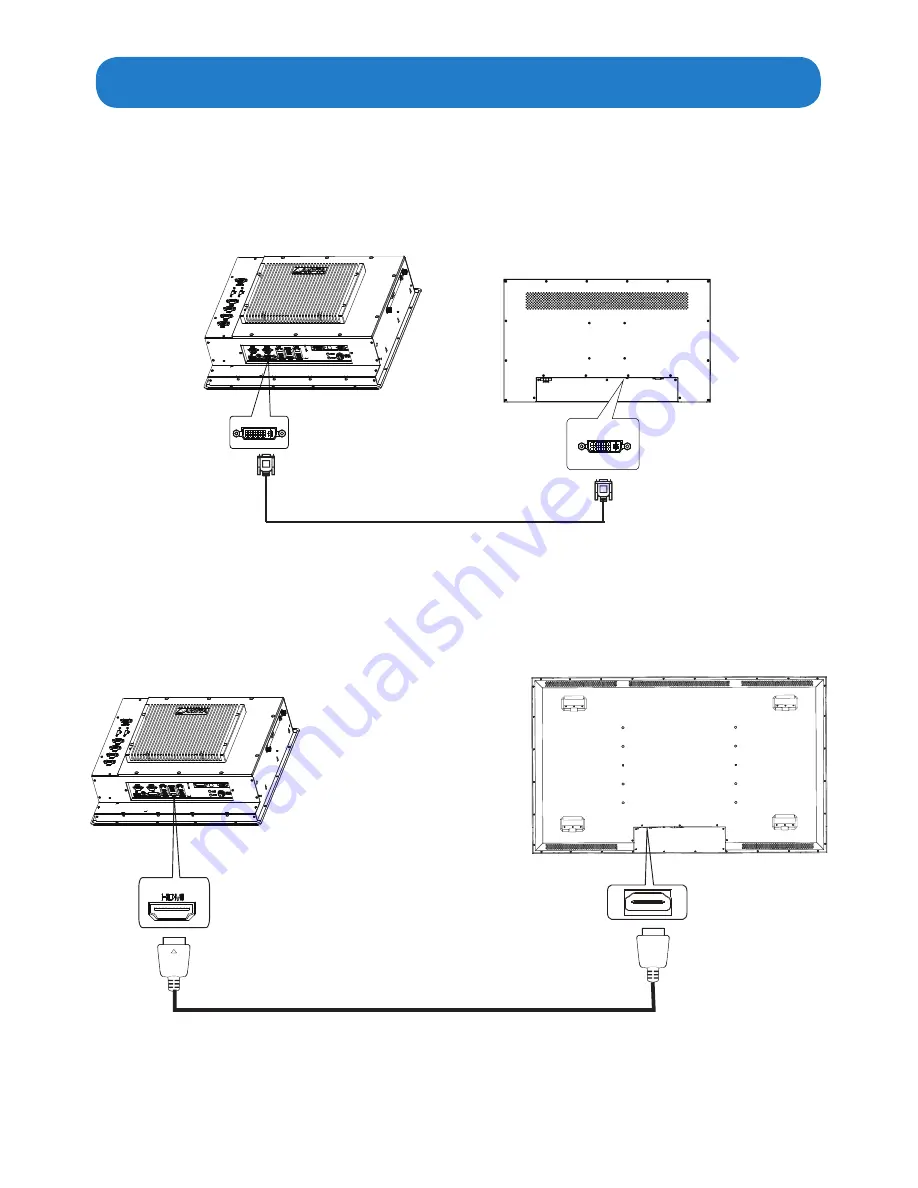
21
Connecting to a display
ARP-2200AP-G00
DVI port
Display
DVI port
DVI cable(not supplied)
•
Connect one end of the DVI cable to the DVI port of the ARP-2200AP-G00 Series touch
panel computer. Connect the other end of the DVI cable to the DVI port of a display.
1. Connecting to a display through DVI port
ARP-2200AP-G00
HDMI port
Display
HDMI port
HDMI cable(not supplied)
•
Connect one end of the HDMI to the HDMI port of the ARP-2200AP-G00 Series touch
panel computer. Connect the other end of the HDMI to the HDMI port of a display.
2. Connecting to a display through HDMI port
















































