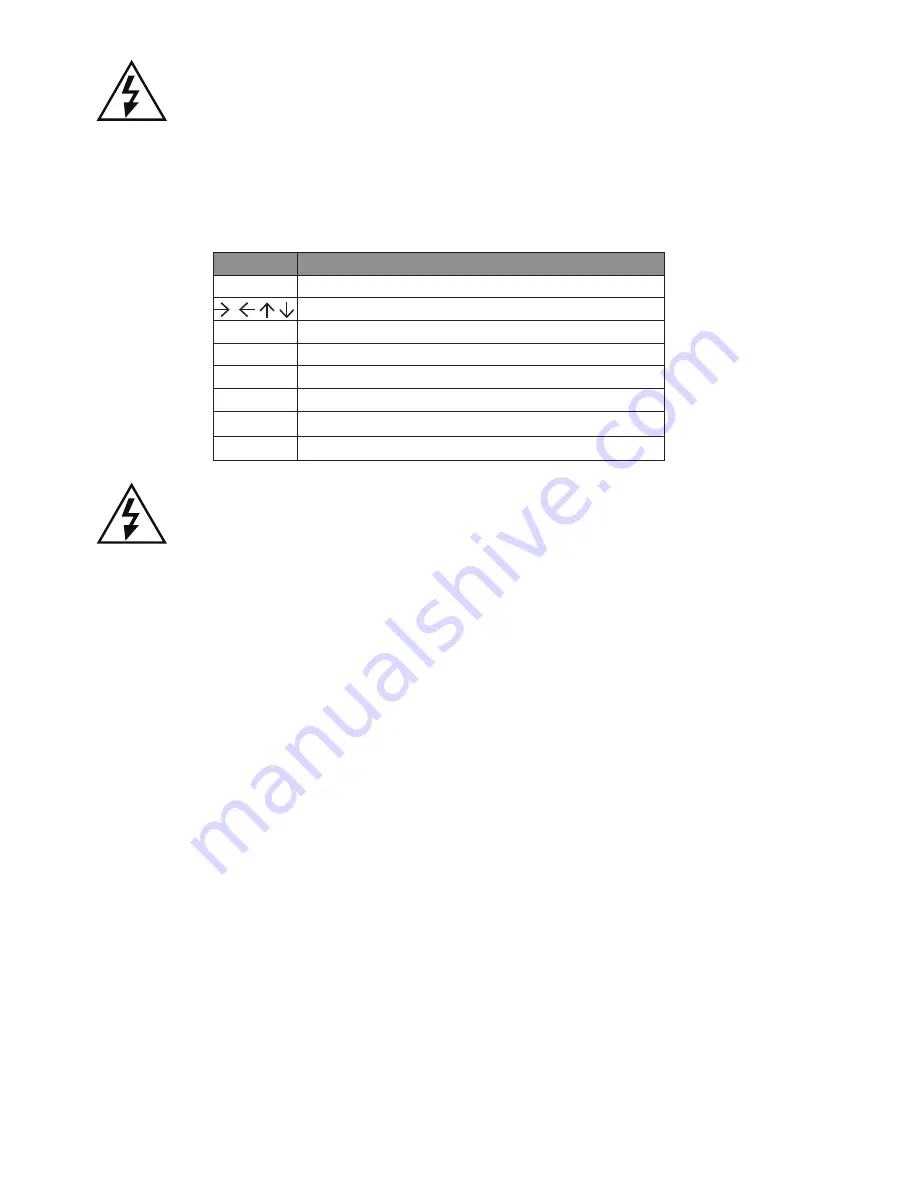
38
BIOS navigation keys
The default BIOS setting for this built-in motherboard apply for most conditions
with optimum performance. We do not suggest users change the default values
For the purpose of better product maintenance, the manufacture reserves the
right to change the BIOS items presented in this manual. The BIOS setup screens
shown in this chapter are for reference only and may slightly differ from what you
see on your screen. Please visit the manufacture’s website to download the latest
The BIOS navigation keys are listed below:
KEY FUNCTION
+/-
Exits the current menu
Enter
ESC
Scrolls through the items on a menu
Modifies the selected field’s values
Select
General Help
F1
F2
F3
F4
Previous Value
Optimized Defaults
Save & Exit
Summary of Contents for ARP-5515AX-D00
Page 5: ...5 Product specifications ...
Page 7: ...7 Product Overview Chapter 2 Basics ...
Page 11: ...11 Physical dimensions for VESA mounting ...
Page 13: ...13 Physical dimensions for Wall mounting ...
Page 15: ...15 Physical dimensions for Benchtop Stand mounting ...
Page 17: ...17 Physical dimension for Pedestal mounting ...
Page 24: ...24 5 Click Next to continue 6 Click Finish to complete the setup ...
Page 28: ...28 7 Click Finish to complete the setup ...
Page 30: ...30 3 Click Install to proceed with the installation 4 Click Finish to complete the setup ...
Page 32: ...32 3 Click Finish to complete the setup ...
Page 35: ...35 6 About Tab 4 Edge Compensation Tab 3 Display Tab 5 Hardware Tab ...
Page 47: ...47 USB Device Setting Press Enter to select USB device configuration ...
Page 48: ...48 Power Management Setup ...
















































