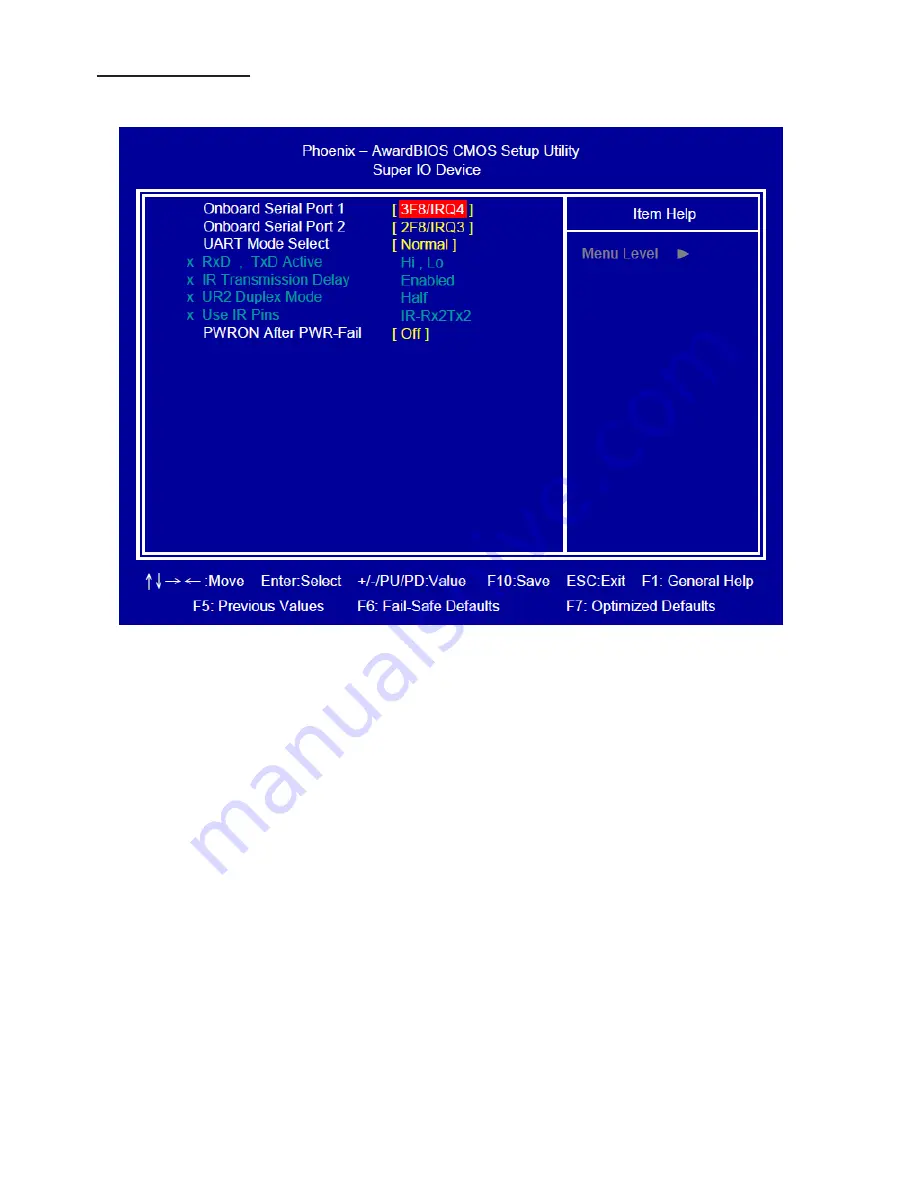
46
Super IO Device
Press <Enter> to select Serial and “PWRON After PWR-Fail” configuration.
Onboard Lan Boot ROM
Onboard Serial Port 3/4/5/6
Watch Dog Timer Select
Serial Port 3/4/5/6 Use IRQ
Decide whether to invoke the boot ROM of the onboard LAN chip.
Select serial port address
Select Watch dog Disabled or set timer value.
Select serial port IRQ
Summary of Contents for ARP-5515AX-D00
Page 5: ...5 Product specifications ...
Page 7: ...7 Product Overview Chapter 2 Basics ...
Page 11: ...11 Physical dimensions for VESA mounting ...
Page 13: ...13 Physical dimensions for Wall mounting ...
Page 15: ...15 Physical dimensions for Benchtop Stand mounting ...
Page 17: ...17 Physical dimension for Pedestal mounting ...
Page 24: ...24 5 Click Next to continue 6 Click Finish to complete the setup ...
Page 28: ...28 7 Click Finish to complete the setup ...
Page 30: ...30 3 Click Install to proceed with the installation 4 Click Finish to complete the setup ...
Page 32: ...32 3 Click Finish to complete the setup ...
Page 35: ...35 6 About Tab 4 Edge Compensation Tab 3 Display Tab 5 Hardware Tab ...
Page 47: ...47 USB Device Setting Press Enter to select USB device configuration ...
Page 48: ...48 Power Management Setup ...
















































