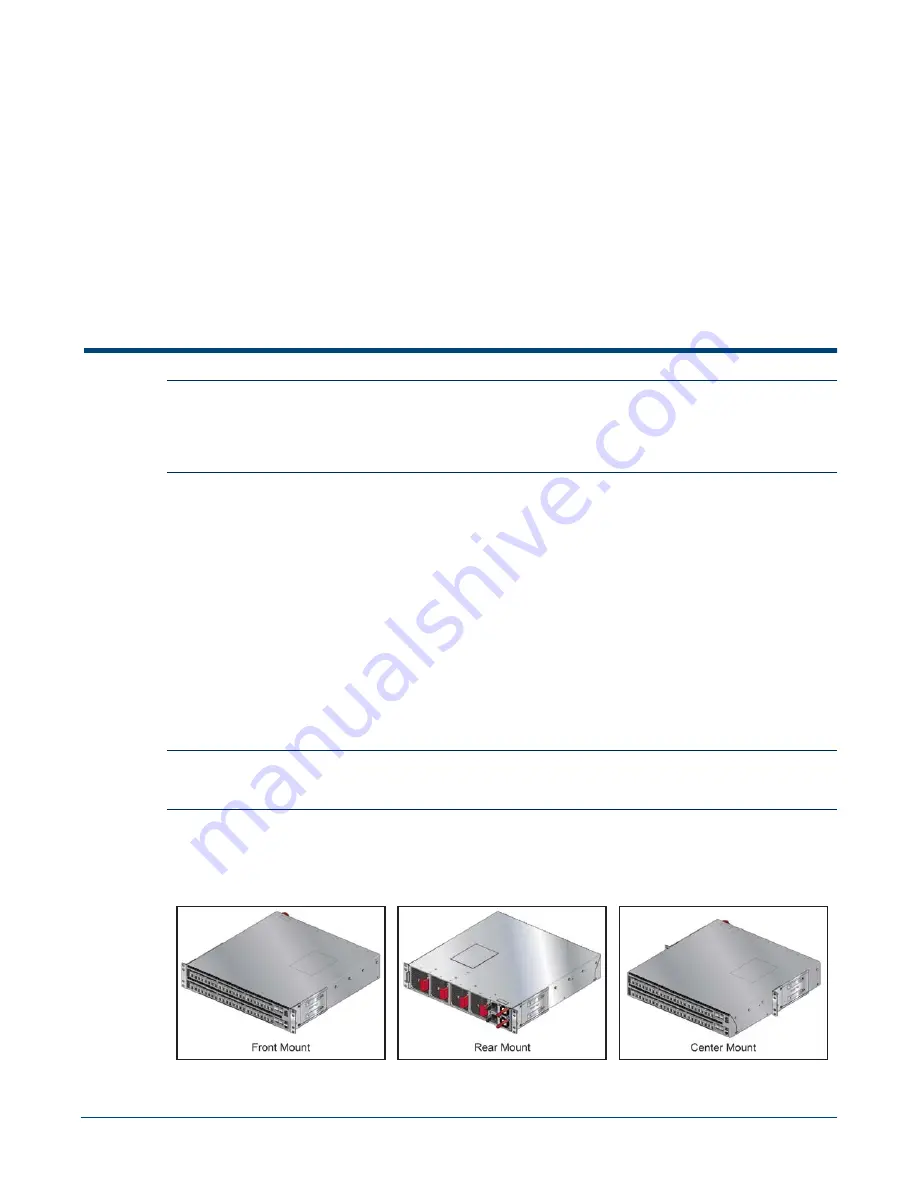
Quick Start Guide: 7000 Series 2 RU Data Center Switches
9
Chapter 3
Rack Mounting the Switch
Important!
The rack mounting procedure is identical for all switches covered by this guide. Illustrations in this
chapter depict the mounting of a DCS-7050SX-128 switch.
Les procédure de montage du bâti est identique pour tous les commutateurs visés par ce guide.
Illustrations dans ce chapitre montrent le montage d'un interrupteur de DCS-7050SX-128.
•
Section 3.1
provides instructions for mounting the switch in a two-post rack.
•
Section 3.2
provides instructions for mounting the switch in a four-post rack.
After completing the instructions for your rack type, proceed to
Chapter 4
.
3.1
Two-Post Rack Mount
To mount the switch onto a two-post rack, assemble the mounting brackets to the chassis, then attach
the brackets to the rack posts. Two-post accessory kits includes 2 three-hole mounting brackets.
Each chassis side has attachment pins that align with bracket holes; the number of pins (six or seven)
varies by switch model. Pin orientation is symmetric and equidistant, supporting bracket placement
where the flange is either flush with the front and rear panels, or not flush with the panels. Each bracket
hole includes a key-opening for placing the bracket flush with the chassis and then locking it into place.
Important!
Attachment pins must engage all three upper bracket holes.
Goupilles de fixation doivent s’engager tous les trois trous de la bride supérieure..
Figure 3-1
displays proper bracket mount configuration examples.
Figure 3-2 on page 10
displays
improper bracket mount configuration examples.
Figure 3-1: Bracket Mount Examples for Two-Post Rack Mount
Summary of Contents for DCS-7050SX-128
Page 38: ...36 Quick Start Guide 7000 Series 2 RU Data Center Switches Appendix C Front Panel ...
Page 40: ...38 Quick Start Guide 7000 Series 2 RU Data Center Switches Appendix D Rear Panel ...
Page 44: ...42 Quick Start Guide 7000 Series 2 RU Data Center Switches Appendix F Taiwan RoHS Information ...











































