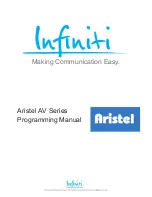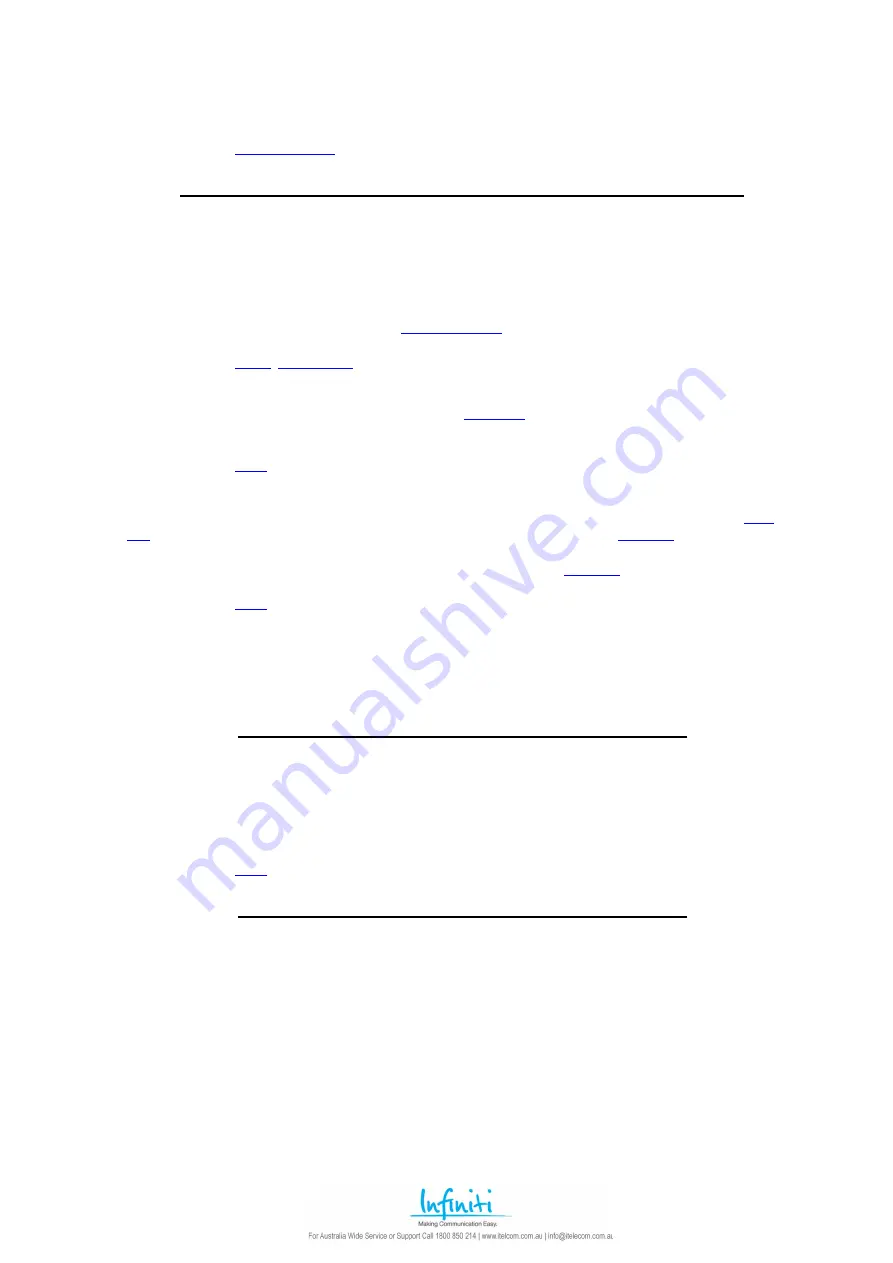
Revised by R. Robinson
Issue AV1.13 8 June 2006
55
Item 08: Page Ans
Automatic Paging Answer Facility.
This allows the station to answer a page by going Off-Hook. No other key operation is necessary.
Related Zones.
Zone 507
Station Function 4
(Ext: = Extension number)
Default value =
1 1 1 0 0 0 0
Range =
N/A
This Zone allows the programmer to set the station parameters as listed below:
Item 01: Port No.
The System Port Number
This displays the port numberof the extension that is currently being programmed. This is not an input
parameter, but a display of the Port Number concerned. Ports are 3 digits for AV256 and 2 digits for all other
models. The station number is the same as in
Default = Port Number
Related Zones.
Item 02:Call Limit
A Call Duration Limit Time.
This sets the duration limit for a call as programmed in
Range = 00~99 Minutes
Default = 00
Related Zones.
Item 03:FAC Code
Forced Account Code allocation to the Station.
This allocates which FAC(s) will be enabled at this station. Entering 00 will enable all the FACs as in
. If only one FAC is to be allowed at this station, the FAC code number (as in
) must be entered
here.
The code number is the code number that the FAC was entered under in
Default = 00
Related Zones.
Items 04, 5, 6, 7, 8:Reserved
Reserved for future use.
These Zones have no function
Default = N/A
Related Zones.
None
Zone 508 HOT CO
(Ext = Extension number)
Default value = 00
Range =
N/A
Forces the station to make an external or intercom call when the Handset is lifted. For normal dialing, the
station must use the Spk button before selecting a CO or dialing an extension number.
When programming, DSS 5 (the change) button toggles between entering a station (intercom call) number and
entering a Speed Dial (external call) code.
Default = 00
Related Zones.
Zone 509 Indivi SPD
(Ext = Extension number)
Default value = AA BB
Where AA = the code for the block of 10 Speed Dial numbers
accessed by method 1.
BB = the code for the block of 10 Speed Dial numbers
Accessed by method 2.
Range =
N/A
This Zone assigns the blocks of Individual Speed Dial Numbers that are available for the station.
Speed Dial Numbers can be accessed by two methods:
1)
by pressing the spd button and then the particular code number as per Speed Dial programming
2)
by pressing the spd button and then one of the DSS buttons 1 to 10.
Although these are called Individual Speed Dial Numbers, stations can share the blocks between them.
Ie.: stations 11 and 12 can both have access to block 1, or block 2, etc.
Placing 00 in either position will not allow the station access to that method of Speed Dialing.
See the following examples