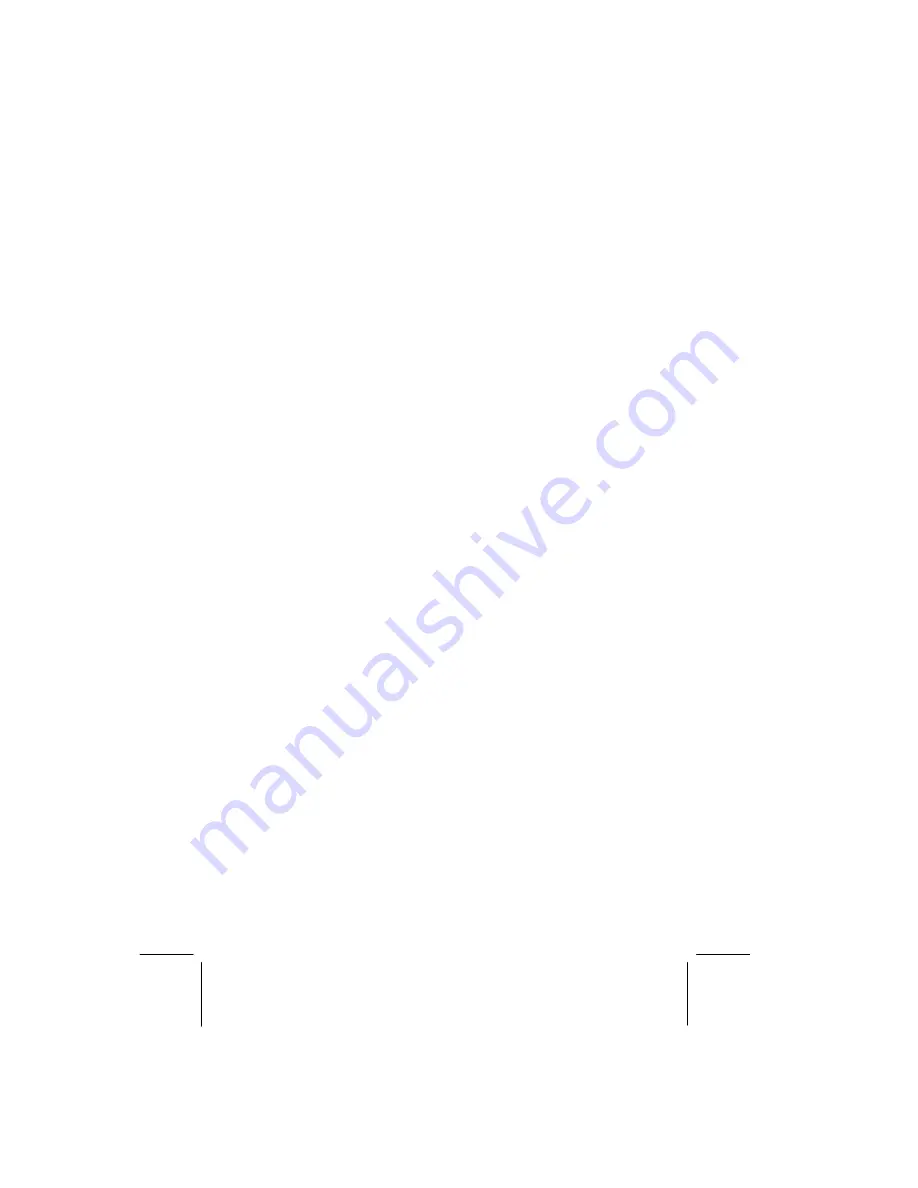
Page 11
•
While the call is in progress, turn on the Powerphone by pressing the
ON/OFF button. The call will automatically transfer to the Powerphone
and the LED on the Powerphone will be green.
•
Hang up the standard telephone handset.
Adjusting the Speakerphone Volume
Ringer Volume
: Adjust the Ringer Volume by pressing the up/down control
buttons, located either side of the MUTE button, during ring.
Dial Tone Volume
: Adjust the Dial Tone Volume by pressing the up/down
control buttons during dial tone.
Speaker Volume
: Adjust the Speaker Volume during a call by pressing the
up/down control buttons.
Recall
The
RECALL
button is used to access special services such as Telstra
Easycall Conference Call ™ and Call Waiting. These services are supplied
by Telephone Service Providers. For further information on network services
contact your local Telephone Service Provider.
Pressing the
RECALL
button will cause a 100mS Timed Loop Break on the
telephone line.
If you subscribe to Telstra Easycall Conference Call ™ you can use the
RECALL
button to establish a conference call between two external parties.
Step 1 -
If you already on a call, advise them that you will be establishing a
conference call and that you will be placing them in hold while you set it up.
Press th e
RECALL
button and call the other party to the conference.
Step 2 -
Advise them that you are establishing a conference call. Press the
RECALL
button and dial
3
. All three parties will now be engaged in a
conference call.


































