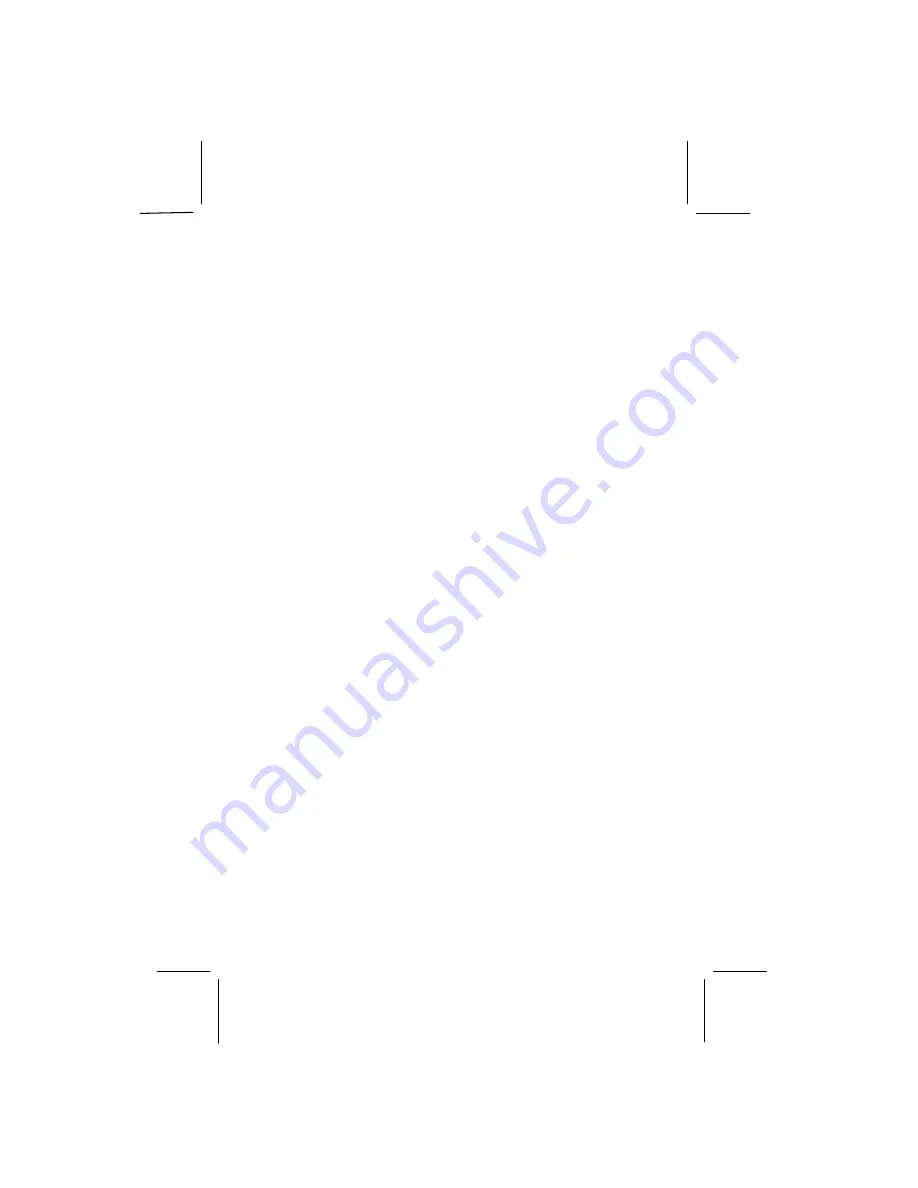
Page 15
Service During the Warranty Period
The product can be personally returned to the
Aristel
service department or
if you cannot personally return the product then send the product with your
purchase docket or receipt to the
Aristel
service department by pre-paid
post or courier.
If returning the product to
Aristel
personally or by post or courier you must
clearly address the package to:
Aristel
Networks Pty Ltd
3A 100 Station Street
Nunawading, VIC 3131
Please ensure that the product is properly packaged so as to ensure that no
damage occurs to the product during trans it. Make sure that you have
included a return address and an explanation of the problem.
In the event of the goods requiring service under warranty, the owner is
responsible for the cost of transportation to
Aristel
. Whilst in transit the
goods are at the owner's risk.
Should the goods be found to be in sound working order by
Aristel
the
owner may be charged a service fee.


































