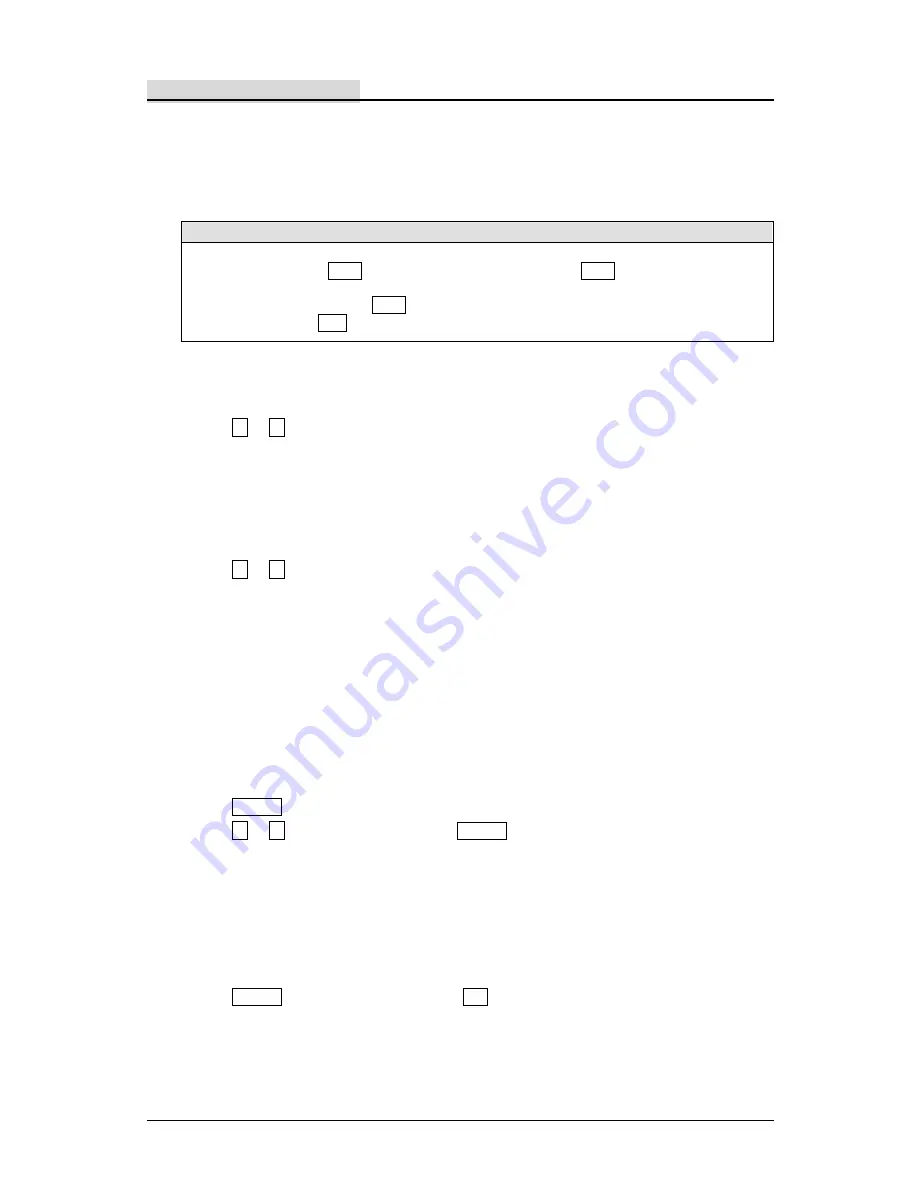
SLT70 OPERATION MANUAL
Aristel
Aristel
, the Best
in Telecommunications
4
3 Facility Operation
3.1 Telephone Basic Parameter Setting
Telephone Basic Parameter Setting (off hook)
Description:
1> Off Hook — Press prom Key to enter Setting Status, Press prom Key repeatedly to
change setting menu. (3.1.1-3.1.3)
2> After every setting, Press prom Key to save this setting and switch to another(3.1.1-3.1.3)
3> On Hook / Press SPK Key to exit setting status.
3.1.1 LCD Brightness Adjustment
LCD Displays as “LCD”
Press
▼
or
▲
Key to adjust LCD brightness to the level required. (Total are 5 different
brightness levels.)
Default: 3
3.1.2 Ringing Volume Adjustment
LCD Displays as “rVOL”
Press
▼
or
▲
Key to adjust ringing volume to the level required. (Total are 4 different
volume levels.)
Default: 3
3.1.3 Local Area Code Setting
LCD Displays as “LOCAL”
Press the local area code directly, and then telephone can delete area code on LCD with
every incoming call
3.1.4 Time Setting
Press CLOCK Key to enter setting, 1st digit of time blinks……
Press
▼
or
▲
Key to adjust time, Press CLOCK Key to save and move the cursor.
On hook to exit setting.
This telephone provides the function of FSK Auto time updating, that is, when this phone
is connected directly to telephone Line, the time and date will be updated automatically
while receiving a phone call with CLI enabled.
3.1.5 Alarm Clock Setting
Press ALARM Key to enter setting, Press cfm Key to save and exit setting.
On hook to cancel and exit setting.
LCD Displays as “AC-“
Setting Values: HH MM DD
































