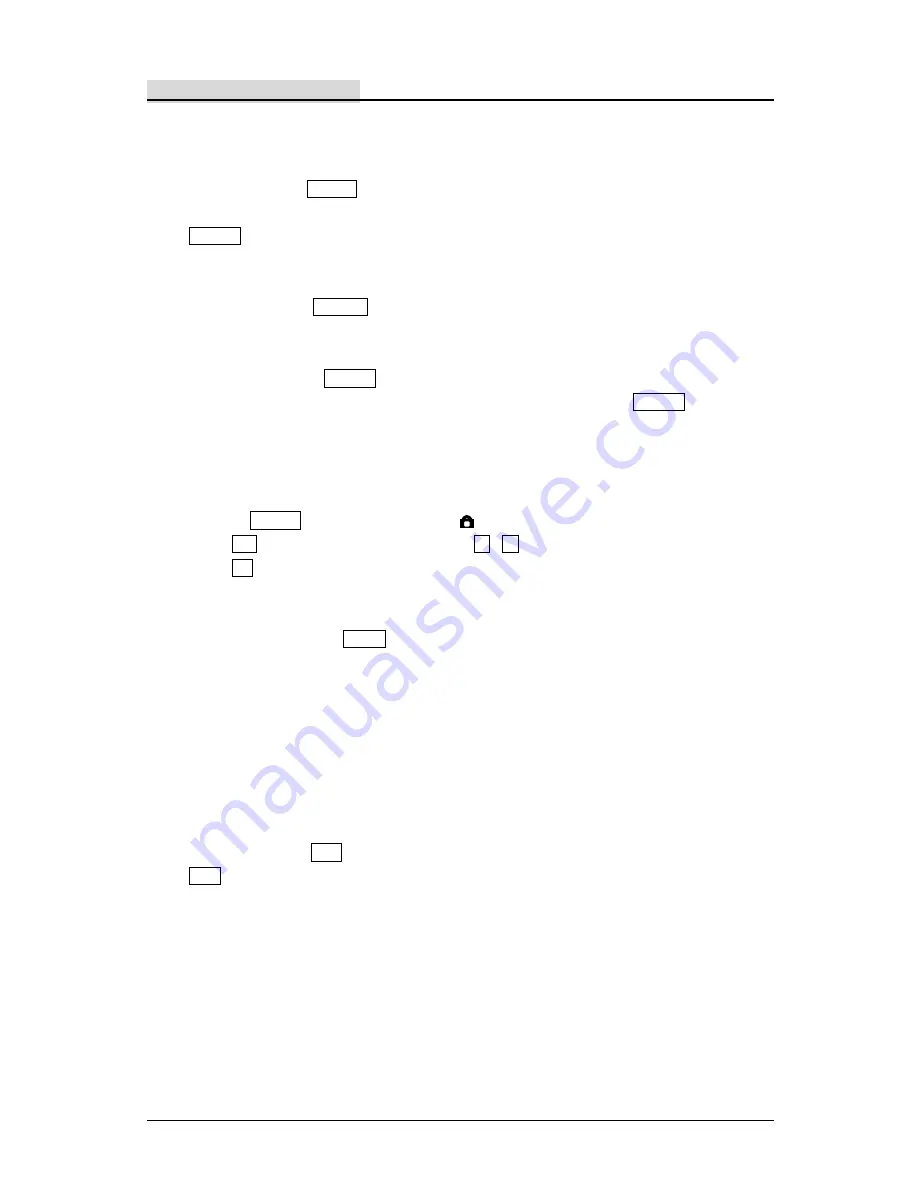
SLT70 OPERATION MANUAL
Aristel
Aristel
, the Best
in Telecommunications
6
add a code “0 or 9” before this number automatically before dialing)
3.2.4 Transfer/Flash
Off Hook — Press TRF/FL Key
, this is an adjustable hook flash; refer to “Chart 4.4
Function Setting”. If this telephone is used as extension off a telephone system, press
TRF/FL Key and dial request extension number to transfer the call.
3.2.5 Re-dialing
On Hook — Press REDIAL Key to redial the last number.
3.2.6 Pause Function
While dialing, Press PAUSE Key to insert a delay of 990ms (This duration is adjustable,
refer to “Chart 4.4 Function Setting”). During function setting, Press PAUSE Key once
means put in one unit pause time.
3.2.7 VIP Management
The phone number stored in incoming/outgoing messages can be memorized as VIP by
pressing ENTER Key. (LCD displays as” “)
Press VIP Key to display VIP number, Use
▼
/
▲
Key to inquire the VIP messages.
Press del Key to delete the current record.
3.2.8 Mute Function
Whilst Talking —Press MUTE Key to mute, come back to converse by pressing again.
3.2.9 One-touch Dialing
On hook/off hook — Press DSS Key (DSS1~DSS15
)
to dial the number programmed in
the DSS key (refer to Chart 4.3 DSS Key Setting).
When DSS key is programmed as a line, the telephone can auto add “CO Hunting Code”
while one-touch dialing.
3.2.10 Hands free Function
Off hook — Press SPK Key once, commence hands free dialing/speaker mode, Press
SPK Key again to end the call.
3.2.11 Auto Release Line
If not hung up properly, the telephone can automatically cut off the line after CO Line
defined Busy-tone-detection time is reached.
3.2.12 IP Card Function
(
ARS/LCR
)
Refer to Chart 4.4.1 ARS/LCR Setting.
































