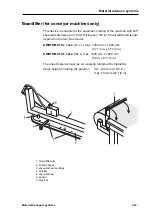3-48
Material transport systems
Menu Settings
LENGTH
FEED LENGTH can be set from 0 mm up to full working area length. The
feed is starting from the current position of the traversing bridge. It can
also be started from the end of the table (see MORE, STARTPOINT).
VACUUM DELAY
Controls the delay time after turning off the blow and before starting the
vacuum following the completion of the feed cycle. Especially light weight
materials as a function of their gravity properties lay down flatter when
increasing the delay time. Settings beween 0 and 99 seconds are possi-
ble (factory setting: 2).
MORE
- START POINT
Select from END OF TABLE and FEED LENGTH.
With the setting END OF TABLE the feed cycle starts at the end of the
ARISTOMAT. The selection FEED LENGTH initiates a feed from the cur-
rent position using the feed length entry via menu or a feed length from an
HPGL instruction (see PARAMETER / LENGTH).
- CORRECTION (+) (-)
This compensation feature is used to make adjustments for the precise
processing of fabrics because fabrics can stretch during advance.
Corrections are not necessary when working with rigid materials (factory
settings for correction values (+) and (-) =0).
START FEED
Note
: The switch on the material advance electronic control must be set
to AUTO in order to ensure continuous unwind of the material. On con-
veyor machines with matrix vacuum table top all vacuum zones must be
activated.
The feed starts after pressing
F3,
the display reads “FEED IS ACTIV”.
The bridge moves to the end of table position, the vacuum switches to
blow and the suction cups pick up the material. The material advances
according to the selected feed length.
After completion of the advance the vacuum system switches from blow
to vacuum, as long as the vacuum was ON before FEED.
Summary of Contents for ARISTOMAT SL 1310
Page 1: ...Chapter 1 General ARISTOMAT SL 131O 1317 1617 1625 ...
Page 4: ...1 4 ARISTOMAT SL Series Contents ...
Page 12: ...1 12 ARISTOMAT SL Series Caution Areas ...
Page 14: ......
Page 16: ......
Page 17: ...Basic Elements of the ARISTOMAT SL 131O 1317 1617 1625 User s Manual Chapter 2 ...
Page 18: ... 2004 by ARISTO Graphic Systeme GmbH Co KG Issue Januar 2004 Article No 00001 8898 E ...
Page 22: ...2 6 Basic Elements of the ARISTOMAT SL Contents ...
Page 34: ...2 18 Basic Elements of the ARISTOMAT SL Menu Overview Main Menu ...
Page 35: ...Basic Elements of the ARISTOMAT SL 2 19 Menu Overview Menu Level 1 ...
Page 36: ...2 20 Basic Elements of the ARISTOMAT SL Menu Overview Menu Level 2 ...
Page 37: ...Basic Elements of the ARISTOMAT SL 2 21 Menu Overview Menu Level 3 ...
Page 59: ...Material transport systems for ARISTOMAT SL User s Manual Chapter 3 ...
Page 60: ... 2004 by ARISTO Graphic Systeme GmbH Co KG Issue Januar 2004 Article No 00001 8897 E ...
Page 86: ...3 28 Material transport systems Vacuum systems ARISTOMAT SL 131O ...
Page 87: ...Material transport systems 3 29 Vacuum systems ARISTOMAT SL 1317 ...
Page 88: ...3 30 Material transport systems Vacuum systems ARISTOMAT SL 1617 ...
Page 91: ...Material transport systems 3 33 Vacuum systems ARISTOMAT SL 1317 ...
Page 110: ...3 52 Material transport systems Malfunctions ...
Page 111: ...Chapter 12 ARISTOMAT SL Safety Devices User s Manual ...
Page 112: ... 2005 by ARISTO Graphic Systeme GmbH Co KG Issue August 2005 Article number 0000 18857 E ...
Page 122: ...12 12 Safety Devices for ARISTOMAT SL Maintenance ...