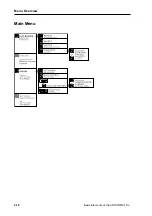2-4
Basic Elements of the ARISTOMAT SL
Contents
5. Menu Settings ................................................................................. 22
Main Menu ............................................................................................................. 22
PLOT BUFFER .................................................................................................... 22
DELETE ......................................................................................................... 22
REPEAT ......................................................................................................... 22
LOAD TEST .................................................................................................... 22
ORIGIN ................................................................................................................ 23
SET ORIGIN ................................................................................................... 23
MOVE TO ORIGIN .......................................................................................... 23
Origin display.................................................................................................. 23
Select the POSITION POINTER ........................................................................... 23
Starting plots ....................................................................................................... 23
Menu Level 1 ......................................................................................................... 24
PARAMETER ...................................................................................................... 24
ANGLE ........................................................................................................... 24
SMOOTHING .................................................................................................. 26
CIRC.RESOL. (ARC RESOLUTION) .......................................................... 26
SMOOTH. LEVEL ..................................................................................... 26
SWITCHING ON SPEEDBOOSTER .......................................................... 27
SPLINE ..................................................................................................... 27
ACCELERATION ............................................................................................ 28
SPEED ........................................................................................................... 28
PROJECTION of Plots ......................................................................................... 28
MIRRORING ................................................................................................... 28
SCALE ........................................................................................................... 29
ROTATION ...................................................................................................... 29
Menu Level 2 ......................................................................................................... 30
SAVE .................................................................................................................. 30
SAVE CUSTOMER CONFIGURATION ............................................................ 30
LOAD FACTORY SETTINGS .......................................................................... 30
HOST .................................................................................................................. 31
HOST TEST .................................................................................................... 31
LANGUAGE ................................................................................................... 31
EMULATION ................................................................................................... 31
PLOTTER TYPE ........................................................................................ 31
FORMAT ................................................................................................... 32
INTERFACE .................................................................................................... 32
BAUD RATE .............................................................................................. 32
7/8 BIT ....................................................................................................... 32
PARITY ..................................................................................................... 32
PROTOCOL ............................................................................................... 32
Summary of Contents for ARISTOMAT SL 1310
Page 1: ...Chapter 1 General ARISTOMAT SL 131O 1317 1617 1625 ...
Page 4: ...1 4 ARISTOMAT SL Series Contents ...
Page 12: ...1 12 ARISTOMAT SL Series Caution Areas ...
Page 14: ......
Page 16: ......
Page 17: ...Basic Elements of the ARISTOMAT SL 131O 1317 1617 1625 User s Manual Chapter 2 ...
Page 18: ... 2004 by ARISTO Graphic Systeme GmbH Co KG Issue Januar 2004 Article No 00001 8898 E ...
Page 22: ...2 6 Basic Elements of the ARISTOMAT SL Contents ...
Page 34: ...2 18 Basic Elements of the ARISTOMAT SL Menu Overview Main Menu ...
Page 35: ...Basic Elements of the ARISTOMAT SL 2 19 Menu Overview Menu Level 1 ...
Page 36: ...2 20 Basic Elements of the ARISTOMAT SL Menu Overview Menu Level 2 ...
Page 37: ...Basic Elements of the ARISTOMAT SL 2 21 Menu Overview Menu Level 3 ...
Page 59: ...Material transport systems for ARISTOMAT SL User s Manual Chapter 3 ...
Page 60: ... 2004 by ARISTO Graphic Systeme GmbH Co KG Issue Januar 2004 Article No 00001 8897 E ...
Page 86: ...3 28 Material transport systems Vacuum systems ARISTOMAT SL 131O ...
Page 87: ...Material transport systems 3 29 Vacuum systems ARISTOMAT SL 1317 ...
Page 88: ...3 30 Material transport systems Vacuum systems ARISTOMAT SL 1617 ...
Page 91: ...Material transport systems 3 33 Vacuum systems ARISTOMAT SL 1317 ...
Page 110: ...3 52 Material transport systems Malfunctions ...
Page 111: ...Chapter 12 ARISTOMAT SL Safety Devices User s Manual ...
Page 112: ... 2005 by ARISTO Graphic Systeme GmbH Co KG Issue August 2005 Article number 0000 18857 E ...
Page 122: ...12 12 Safety Devices for ARISTOMAT SL Maintenance ...