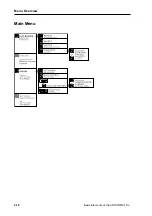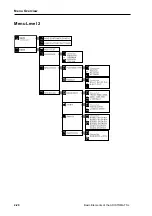2-12
Basic Elements of the ARISTOMAT SL
System Start Up
Main power ON/OFF
The power ON/OFF switches the mains electricity supply.
EMERGENCY OFF button
The drives of the ARISTOMAT are switched off immediately. The plotter
remains in its current position. Cutting jobs and unsaved settings are lost.
CAUTION: To continue plotting eliminate the source of danger and
turn the button to unlock it.
Drives OFF switch (red)
is switching the drives OFF and sets the machine into a safe operating
condition.
Drives ON switch (green)
switches the ARISTOMAT drive system ON
Monitor (option)
available only in conjunction with the Remote Eye or Automatic Eye
System (options). The application is described in the chapter
Print'n'Cut\Remote Eye
or
Print'n'Cut\Automatic Eye.
Joystick
by pressing and holding the black unlock button down while tilting the
joystick the tool head can manually be moved in any direction (also
diagonal). The speed increases proportionally to the tilt angle of the
joystick.
Release joystick
for using the joystick
Food switch vacuum pump
switches the vacuum pump ON and OFF.
During an automatic advance
the function of the foot switch is closed.
Air maintenance unit
if necessary connects the maintenance unit to an air supply line or a com-
pressor.
Summary of Contents for ARISTOMAT SL 1310
Page 1: ...Chapter 1 General ARISTOMAT SL 131O 1317 1617 1625 ...
Page 4: ...1 4 ARISTOMAT SL Series Contents ...
Page 12: ...1 12 ARISTOMAT SL Series Caution Areas ...
Page 14: ......
Page 16: ......
Page 17: ...Basic Elements of the ARISTOMAT SL 131O 1317 1617 1625 User s Manual Chapter 2 ...
Page 18: ... 2004 by ARISTO Graphic Systeme GmbH Co KG Issue Januar 2004 Article No 00001 8898 E ...
Page 22: ...2 6 Basic Elements of the ARISTOMAT SL Contents ...
Page 34: ...2 18 Basic Elements of the ARISTOMAT SL Menu Overview Main Menu ...
Page 35: ...Basic Elements of the ARISTOMAT SL 2 19 Menu Overview Menu Level 1 ...
Page 36: ...2 20 Basic Elements of the ARISTOMAT SL Menu Overview Menu Level 2 ...
Page 37: ...Basic Elements of the ARISTOMAT SL 2 21 Menu Overview Menu Level 3 ...
Page 59: ...Material transport systems for ARISTOMAT SL User s Manual Chapter 3 ...
Page 60: ... 2004 by ARISTO Graphic Systeme GmbH Co KG Issue Januar 2004 Article No 00001 8897 E ...
Page 86: ...3 28 Material transport systems Vacuum systems ARISTOMAT SL 131O ...
Page 87: ...Material transport systems 3 29 Vacuum systems ARISTOMAT SL 1317 ...
Page 88: ...3 30 Material transport systems Vacuum systems ARISTOMAT SL 1617 ...
Page 91: ...Material transport systems 3 33 Vacuum systems ARISTOMAT SL 1317 ...
Page 110: ...3 52 Material transport systems Malfunctions ...
Page 111: ...Chapter 12 ARISTOMAT SL Safety Devices User s Manual ...
Page 112: ... 2005 by ARISTO Graphic Systeme GmbH Co KG Issue August 2005 Article number 0000 18857 E ...
Page 122: ...12 12 Safety Devices for ARISTOMAT SL Maintenance ...