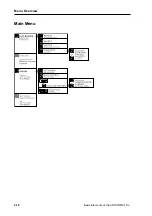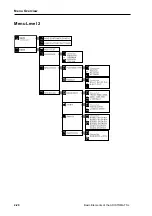2-22
Basic Elements of the ARISTOMAT SL
Menu Settings: Main Menu
5. Menu Settings
Main Menu
PLOT BUFFER
When plotting from PC entry the plot data is stored in the ARISTOMAT
plot buffer and available to be reused. It is advisable to clear the buffer
every time before starting a job.
DELETE
clears the buffer.
REPEAT
NOTE:
Parameters for scale, mirroring and rotation can be changed
before a repetition.
•
press
F1
PLOT BUFFER and
F1
REPEAT again. The plot buffer
function starts to blink.
•
to start the plot press
START/STOP
If the data file send from the computer is larger than the buffer size
(indicated by (minus) BYTES on the display), the function REPEAT
cannot be used. Pressing
F1
prompts an error message:
REPEAT NOT POSSIBLE
<ESC> TO LEAVE MENU
When the plot buffer is empty (display shows 0 BYTES) pressing
F1
prompts
the message:
PLOT BUFFER EMPTY
< ESC> TO LEAVE MENU
LOAD TEST
There are test plots in the ARISTOMAT to verify its operation. To load a
test into the plot buffer:
•
press
F1
PLOT BUFFER, then press
F4
LOAD TEST.
•
toggle with
F3
or
F4
keys to select test STANDARD or CIRCLES.
•
press
ENTER
to confirm selection.
•
press
START/STOP
to start the test plot.
Summary of Contents for ARISTOMAT SL 1310
Page 1: ...Chapter 1 General ARISTOMAT SL 131O 1317 1617 1625 ...
Page 4: ...1 4 ARISTOMAT SL Series Contents ...
Page 12: ...1 12 ARISTOMAT SL Series Caution Areas ...
Page 14: ......
Page 16: ......
Page 17: ...Basic Elements of the ARISTOMAT SL 131O 1317 1617 1625 User s Manual Chapter 2 ...
Page 18: ... 2004 by ARISTO Graphic Systeme GmbH Co KG Issue Januar 2004 Article No 00001 8898 E ...
Page 22: ...2 6 Basic Elements of the ARISTOMAT SL Contents ...
Page 34: ...2 18 Basic Elements of the ARISTOMAT SL Menu Overview Main Menu ...
Page 35: ...Basic Elements of the ARISTOMAT SL 2 19 Menu Overview Menu Level 1 ...
Page 36: ...2 20 Basic Elements of the ARISTOMAT SL Menu Overview Menu Level 2 ...
Page 37: ...Basic Elements of the ARISTOMAT SL 2 21 Menu Overview Menu Level 3 ...
Page 59: ...Material transport systems for ARISTOMAT SL User s Manual Chapter 3 ...
Page 60: ... 2004 by ARISTO Graphic Systeme GmbH Co KG Issue Januar 2004 Article No 00001 8897 E ...
Page 86: ...3 28 Material transport systems Vacuum systems ARISTOMAT SL 131O ...
Page 87: ...Material transport systems 3 29 Vacuum systems ARISTOMAT SL 1317 ...
Page 88: ...3 30 Material transport systems Vacuum systems ARISTOMAT SL 1617 ...
Page 91: ...Material transport systems 3 33 Vacuum systems ARISTOMAT SL 1317 ...
Page 110: ...3 52 Material transport systems Malfunctions ...
Page 111: ...Chapter 12 ARISTOMAT SL Safety Devices User s Manual ...
Page 112: ... 2005 by ARISTO Graphic Systeme GmbH Co KG Issue August 2005 Article number 0000 18857 E ...
Page 122: ...12 12 Safety Devices for ARISTOMAT SL Maintenance ...