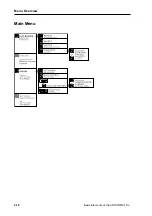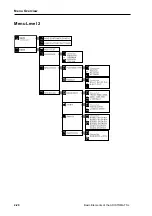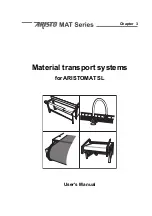2-30
Basic Elements of the ARISTOMAT SL
Menu Settings: Menu Level 2
Menu Level 2
SAVE
Certain factory default settings of the ARISTOMAT can be altered and
saved as customer configuration.
•
press
F1
SAVE.
•
with the function keys
F3
and
F4
get to the following submenus:
SAVE CUSTOMER CONFIGURATION
Press
F3
to save the current plotter settings. When turning the ARISTO-
MAT off 0and restarting it, the saved parameters stay valid until they are
replaced with new values.
Note:
All settings are temporary until saved as customer configuration.
When saved as customer configuration the settings apply as defaults
after start up.
LOAD FACTORY SETTINGS
Press
F4
to reset the ARISTOMAT to factory default settings:
Note: The machine will display the dialog in German!
Contact force
10
Acceleration
100
Baud rate
9600
7/8 BIT
8 BIT/BYTE
C-Offset
0 (MultiHead OT.T.M.P.)
Rot. option
Standard rotation
Format
DIN A3
Upper acceleration
100
Upper speed
1000
Speed
depending on the tool head
(max. 1000)
Filter
Level 2
Feed correction (+)
0
Feed correction (-)
0
Material
Thin
Feed length
depending on the plotter type
(
max. plotter length
)
Knife
1 Knifeedge
Origin Swing
Off
Upper angle
20°
Parity
NONE/1 STOPBIT
Plotter type
ARISTO
Protocol
XON/XOFF
Lower option
Perform lower
Summary of Contents for ARISTOMAT SL 1310
Page 1: ...Chapter 1 General ARISTOMAT SL 131O 1317 1617 1625 ...
Page 4: ...1 4 ARISTOMAT SL Series Contents ...
Page 12: ...1 12 ARISTOMAT SL Series Caution Areas ...
Page 14: ......
Page 16: ......
Page 17: ...Basic Elements of the ARISTOMAT SL 131O 1317 1617 1625 User s Manual Chapter 2 ...
Page 18: ... 2004 by ARISTO Graphic Systeme GmbH Co KG Issue Januar 2004 Article No 00001 8898 E ...
Page 22: ...2 6 Basic Elements of the ARISTOMAT SL Contents ...
Page 34: ...2 18 Basic Elements of the ARISTOMAT SL Menu Overview Main Menu ...
Page 35: ...Basic Elements of the ARISTOMAT SL 2 19 Menu Overview Menu Level 1 ...
Page 36: ...2 20 Basic Elements of the ARISTOMAT SL Menu Overview Menu Level 2 ...
Page 37: ...Basic Elements of the ARISTOMAT SL 2 21 Menu Overview Menu Level 3 ...
Page 59: ...Material transport systems for ARISTOMAT SL User s Manual Chapter 3 ...
Page 60: ... 2004 by ARISTO Graphic Systeme GmbH Co KG Issue Januar 2004 Article No 00001 8897 E ...
Page 86: ...3 28 Material transport systems Vacuum systems ARISTOMAT SL 131O ...
Page 87: ...Material transport systems 3 29 Vacuum systems ARISTOMAT SL 1317 ...
Page 88: ...3 30 Material transport systems Vacuum systems ARISTOMAT SL 1617 ...
Page 91: ...Material transport systems 3 33 Vacuum systems ARISTOMAT SL 1317 ...
Page 110: ...3 52 Material transport systems Malfunctions ...
Page 111: ...Chapter 12 ARISTOMAT SL Safety Devices User s Manual ...
Page 112: ... 2005 by ARISTO Graphic Systeme GmbH Co KG Issue August 2005 Article number 0000 18857 E ...
Page 122: ...12 12 Safety Devices for ARISTOMAT SL Maintenance ...