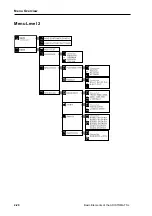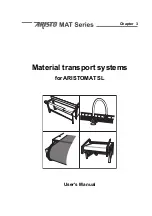Basic Elements of the ARISTOMAT SL
2-33
Menu Settings: Menu Level 3
Menu Level 3
MATERIAL WIDTH
The Material width setting avoids plotting outside the material. The ma-
chine origin serves as reference and the accessible work area is restrict-
ed to the set material width entry. Entries can be set from 1 mm to full
work area width.
LOWER OPTION
This function enables to perform a plot/cut with the tool in the raised
position, i.e. to continue an interrupted plot/cut at any desired position.
Select IGNORE LOWER. The plot repeats with the tool in the raised
position until halted with the STOP key. Select PERFORM LOWER and
START, the plot/cut continues performing tool down commands.
ORIGIN SWING
This function enables to avoid the excessive use and wear of the convey-
or caused by repetitive production in the same conveyor location. It al-
lows to automatically shift the origin, hence the plot in selectable incre-
ments, this means with each repeated plot the origin offsets by the set
value The entry is in Millimeters.
ON/OFF
enables / disables the SWING ORIG. function
WIDTH
defines a range in which the origin shall be shifted.
STEP
with this value the ARISTOMAT calculates the number of steps in the
selected range.
Example:
WIDTH = 15 mm,
STEP = 5 mm
Summary of Contents for ARISTOMAT SL 1310
Page 1: ...Chapter 1 General ARISTOMAT SL 131O 1317 1617 1625 ...
Page 4: ...1 4 ARISTOMAT SL Series Contents ...
Page 12: ...1 12 ARISTOMAT SL Series Caution Areas ...
Page 14: ......
Page 16: ......
Page 17: ...Basic Elements of the ARISTOMAT SL 131O 1317 1617 1625 User s Manual Chapter 2 ...
Page 18: ... 2004 by ARISTO Graphic Systeme GmbH Co KG Issue Januar 2004 Article No 00001 8898 E ...
Page 22: ...2 6 Basic Elements of the ARISTOMAT SL Contents ...
Page 34: ...2 18 Basic Elements of the ARISTOMAT SL Menu Overview Main Menu ...
Page 35: ...Basic Elements of the ARISTOMAT SL 2 19 Menu Overview Menu Level 1 ...
Page 36: ...2 20 Basic Elements of the ARISTOMAT SL Menu Overview Menu Level 2 ...
Page 37: ...Basic Elements of the ARISTOMAT SL 2 21 Menu Overview Menu Level 3 ...
Page 59: ...Material transport systems for ARISTOMAT SL User s Manual Chapter 3 ...
Page 60: ... 2004 by ARISTO Graphic Systeme GmbH Co KG Issue Januar 2004 Article No 00001 8897 E ...
Page 86: ...3 28 Material transport systems Vacuum systems ARISTOMAT SL 131O ...
Page 87: ...Material transport systems 3 29 Vacuum systems ARISTOMAT SL 1317 ...
Page 88: ...3 30 Material transport systems Vacuum systems ARISTOMAT SL 1617 ...
Page 91: ...Material transport systems 3 33 Vacuum systems ARISTOMAT SL 1317 ...
Page 110: ...3 52 Material transport systems Malfunctions ...
Page 111: ...Chapter 12 ARISTOMAT SL Safety Devices User s Manual ...
Page 112: ... 2005 by ARISTO Graphic Systeme GmbH Co KG Issue August 2005 Article number 0000 18857 E ...
Page 122: ...12 12 Safety Devices for ARISTOMAT SL Maintenance ...