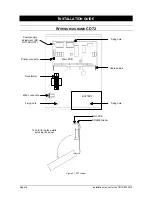Installation manual for the CD72/95/15012
Page 11
P
ROGRAMMING GUIDE
1.
Take some time to become familiar with the overview of the programming maps which can be found
at the end of this manual.
2.
Any programming changes made may not take effect until you exit programming mode.
3.
If while programming an option the message “No Privilege” is displayed, the configuration is “Split
System” and you do not have access to all the areas. This may be caused by not obtaining “Extended
Access” (Maintenance menu), or because one or more of the areas are armed.
4.
The following keys may be used:
Always enter a ‘0’ before entering an
engineer/user code to prevent errors !
Under keys 1 to 9 there are 3 letters of the
alphabet: press the keys repeatedly to enter first
the number, then the lower case letters and then
the upper case letters. Keys 9 and 0 have special
symbols such as the comma and space.
The arrows move the cursor during entry.
Press
‘
ü
ü
’
to accept an entry.
Cancel an entry by pressing
‘X’
.
To delete a character, overwrite with another
character or a space.
Note:
CD30xx stands for the keypads:
CD3008, CD3048, CD3009 and CD3049
DISPLAY
ABC
1
DEF
2
GHI
3
JKL
4
MNO
5
PQR
6
STU
7
VWX
8
YZ
9
Cursor left
á
0
Cursor right
â
down
up
End
Accept
X
ü
Figure 4. Keys on a CD30xx
Summary of Contents for Advisor CD15012
Page 1: ...142938999 1 Installation Manual Software from Version V6 0 ADVISOR CD 7212 CD95 15012 ...
Page 4: ...Page 4 Installation manual for CD72 95 15012 ...
Page 34: ...Page 34 Installation manual for the CD72 95 15012 ...
Page 35: ...Installation manual for the CD72 95 15012 Page 35 ...
Page 36: ...Page 36 Installation manual for the CD72 95 15012 ...
Page 38: ...Page 38 Installation manual for the CD72 95 15012 ...
Page 39: ...Installation manual for the CD72 95 15012 Page 39 ...
Page 40: ...Page 40 Installation manual for the CD72 95 15012 ...