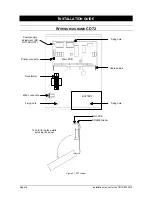Page 12
Installation manual for the CD72/95/15012
R
ETURNING TO DEFAULT SETTINGS
There are two methods of returning the system (not the dialler) to default settings, these are:
1.
The removal of
JP1
(CD72) or
LK1
(CD95/150). Subject to the ‘Engineers Lock’ not being
programmed, this method will return the panel to default settings without the use of an engineer’s
code. Proceed as follows:
-
Remove both the battery and the mains power.
-
Remove jumper
JP1
/
LK1
.
-
Connect the mains power. Only keypad 1 is operational. The software version is displayed on the
other keypads (if present). As the default setting is “armed” any open zones will trigger the system
and the sounders will activate.
Enter
‘
0’ followed by the default code
‘1122’
to disarm the system.
Use code
‘1278’
to return to programming mode.
If the default codes are invalid, the system had ‘Engineers Lock’ blocking programmed.
If the current engineers’ code is known use procedure 2, if not, then replacement of the PCB is
the only way to gain access to programming mode.
2.
By programming. Use this method if ‘Engineers Lock’ blocking is active and the engineers’ code is
known. Proceed as follows:
-
KEYPAD ONE MUST BE USED FOR THIS PROCEDURE
ALL AREAS MUST BE DISARMED
-
Go to keypad 1.
-
Enter the installation engineers’ code.
-
If the system is split, you will be asked for an area number, enter 1, press
‘
↓↓
‘
and you will enter
the
‘Maintenance
’ section of the engineers programming menu.
Accept this
‘
ü
ü
’
and use the down arrow key until
‘Extended Access’
is displayed.
Accept this ‘
ü
ü
‘
to gain extended access, then press
‘X’
to return to
‘Maintenance
’
.
-
Press
‘7’
,
‘6’
and
‘1’
successively. You are now in the menu
‘Miscellaneous’
,
‘Factory Prog.
Menu’
,
‘Default Settings’
.
‘Are you sure?’
flashes in the display.
If
‘No Privilege’
appears, there are two possibilities:
◊
You are not at keypad 1
◊
The system is split and you do not have access to all areas. Check this using
‘Extended
Access’
.
-
Press accept (
‘
ü
ü
’
).
‘Wait ...’
appears in the display.
-
The system has now reverted to default settings.
Summary of Contents for Advisor CD15012
Page 1: ...142938999 1 Installation Manual Software from Version V6 0 ADVISOR CD 7212 CD95 15012 ...
Page 4: ...Page 4 Installation manual for CD72 95 15012 ...
Page 34: ...Page 34 Installation manual for the CD72 95 15012 ...
Page 35: ...Installation manual for the CD72 95 15012 Page 35 ...
Page 36: ...Page 36 Installation manual for the CD72 95 15012 ...
Page 38: ...Page 38 Installation manual for the CD72 95 15012 ...
Page 39: ...Installation manual for the CD72 95 15012 Page 39 ...
Page 40: ...Page 40 Installation manual for the CD72 95 15012 ...