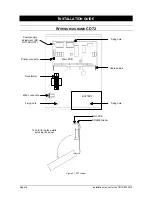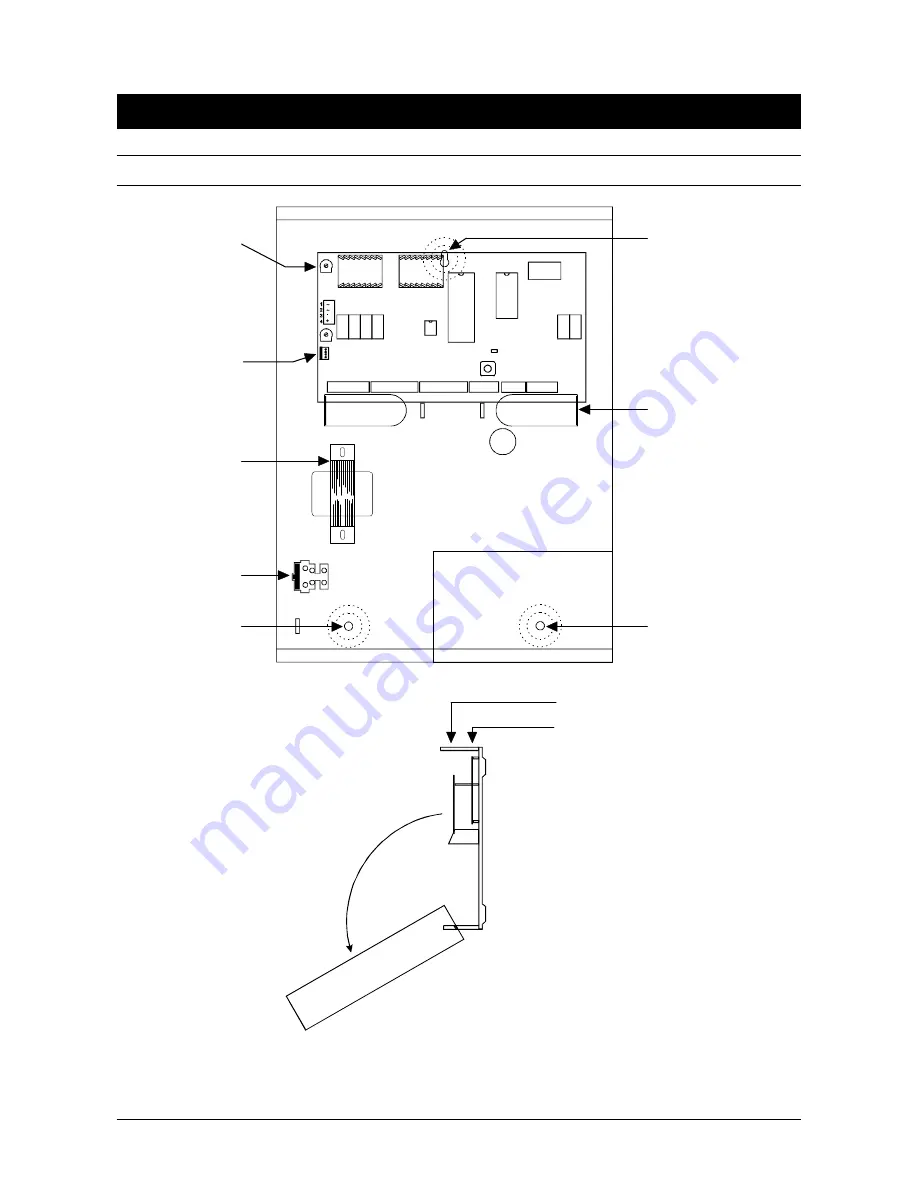
Page 14
Installation manual for the CD72/95/15012
I
NSTALLATION GUIDE
W
IRING DIAGRAMS
CD72
Power supply
adjustment (DO
NOT ADJUST)
Printer connector
Fixing hole
Fixing hole
Fixing hole
Cable entries
BATTERY
230V connection
Transformer
Main PCB
Main PCB
RD6203 Dialler
To hold lid in place while
servicing the panel
Figure 5. CD72 cabinet
Summary of Contents for Advisor CD15012
Page 1: ...142938999 1 Installation Manual Software from Version V6 0 ADVISOR CD 7212 CD95 15012 ...
Page 4: ...Page 4 Installation manual for CD72 95 15012 ...
Page 34: ...Page 34 Installation manual for the CD72 95 15012 ...
Page 35: ...Installation manual for the CD72 95 15012 Page 35 ...
Page 36: ...Page 36 Installation manual for the CD72 95 15012 ...
Page 38: ...Page 38 Installation manual for the CD72 95 15012 ...
Page 39: ...Installation manual for the CD72 95 15012 Page 39 ...
Page 40: ...Page 40 Installation manual for the CD72 95 15012 ...