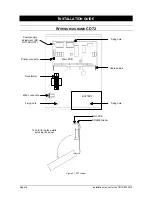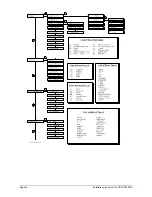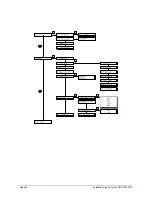Installation manual for the CD72/95/15012
Page 25
C
ONNECTING A FIRE DETECTOR
+
O1
-
1
5
2
1
6
NC
CD72/95/150
DB822
+
DP803
NO
C
4K7
4K7
To “fire” zone
2
3
4
5
RC213
4
1
2
3
7
DB602
+
DP611/
DI612/
DT613
9
8
4K7
4K7
To “fire” zone
1
2
3
4
5
RC213
+
O3
O2
To siren
control (Sc)
This extra connection is
only necessary if a
continuous signal from
the external siren is
required
To terminal “5”
of the RC213
relay.
OR
To “+”
terminal of
the panel
O1 = “Fire reset -”
O2 = “External siren”
O3 = “Fire -”
Figure 20. Connecting a fire detector
Note 1:
If there are several detectors place them in parallel and cable the zones as described in
figure 1 or 2 (see page 8).
Note 2:
This connection also applied for detectors which require a reset after an alarm, e.g. the
GS900 etc.
Note 3:
The reset is performed after the second entry of a code after an alarm.
Note 4:
Programme zone loop as “Dual”.
Note 5:
Programme all outputs for negative applied “-”.
Summary of Contents for Advisor CD15012
Page 1: ...142938999 1 Installation Manual Software from Version V6 0 ADVISOR CD 7212 CD95 15012 ...
Page 4: ...Page 4 Installation manual for CD72 95 15012 ...
Page 34: ...Page 34 Installation manual for the CD72 95 15012 ...
Page 35: ...Installation manual for the CD72 95 15012 Page 35 ...
Page 36: ...Page 36 Installation manual for the CD72 95 15012 ...
Page 38: ...Page 38 Installation manual for the CD72 95 15012 ...
Page 39: ...Installation manual for the CD72 95 15012 Page 39 ...
Page 40: ...Page 40 Installation manual for the CD72 95 15012 ...