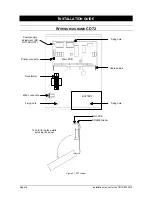Installation manual for CD72/95/15012
Page 7
I
NSTALLATION GUIDELINES
The CD72, CD95/150 control panels have been designed, assembled and tested to meet current standards
of stability and resistance to electrical interference from the environment.
If the following guidelines are followed, the system should give many years of reliable service.
1.
Ensure that there is a good earth for the alarm system.
A GOOD EARTH IS ESSENTIAL FOR EFFECTIVE RESISTANCE TO ELECTRICAL
INTERFERENCE
Do not forget to provide a (network) earth for the telephone dialler.
2.
Maintain a good separation between low voltage and mains supply cables, and use separate points of
entry into the control panel cabinet.
3.
Avoid loops of wire inside the control panel and route cables so they do not lay on top or underneath
the printed circuit board. The use of cable ties is recommended and improves neatness in the box.
4.
Mains switching relays must NOT be fitted inside the control panel cabinet. The switching of these
relays may cause electrical interference.
4.1
Use a relay with good insulation between the contacts and the coil.
4.2
Place a suppression diode (e.g. a 1N4001) across the relay coil.
4.3
Relays connected to open collector outputs of the alarm system should be rated at 12 volts DC
with a coil impedance greater than 400 Ohms.
5.
The remote bus cable is used for communication between the control panel and the
keypads/expanders. The greatest care should therefore be taken when installing this cable. NEVER
split this cable into separate cables. Do not use cables with wires which are used for TELEPHONE
connections or for switching, for example, flashing lights, sirens or relays.
6.
Avoid cable ducts and cable ways which contain mains power cables. This is particularly important
when such ducts contain cables supplying electric motors, fluorescent lights or 3-phase power. If this is
not possible, shielded cable should be used and the cable should be earthed at the control panel end
ONLY.
Summary of Contents for Advisor CD15012
Page 1: ...142938999 1 Installation Manual Software from Version V6 0 ADVISOR CD 7212 CD95 15012 ...
Page 4: ...Page 4 Installation manual for CD72 95 15012 ...
Page 34: ...Page 34 Installation manual for the CD72 95 15012 ...
Page 35: ...Installation manual for the CD72 95 15012 Page 35 ...
Page 36: ...Page 36 Installation manual for the CD72 95 15012 ...
Page 38: ...Page 38 Installation manual for the CD72 95 15012 ...
Page 39: ...Installation manual for the CD72 95 15012 Page 39 ...
Page 40: ...Page 40 Installation manual for the CD72 95 15012 ...