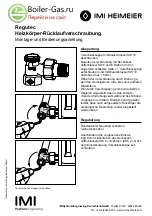ARITERM SWEDEN AB
•
ARITERM OY
• Asennus ja käyttöohje • Installation och driftanvisning • Installation and operating instruction • UK 25.05.2012 •
17/32
ARITERM-VTT-S-07229-11.1
ROOM TEMPERATURE UNIT,
INSTALLATION AND USE - accessories
The set room temperature can be changed with the OK button. The value
is changed by pressing Plus and Minus. Hold OK pressed 7 seconds, the
Service menu comes up, and the following settings can be changed:
• Background lighting power
(Backlight)
• Room temperature sensor
calibration (Calib.Room): + 3 °C
• The information at the bottom of
the display (Info)
With the control unit (accessory) one can replace the room temperature sensor included in the
boiler.
The unit with the display is located centrally in the room. The unit includes a temperature
sensor, according to the automatic heating controls finely adjusts the flow temperature. The
unit also gives information about temperatures and the boiler function (electrical resistor and
alarm).
Installation
The unit is installed according to the wiring diagram with screened twisted pair cable (4x0.22
or for example telephone cable). The connection is made directly on the boiler’s control circuit
board. If the display is blank or shows the alarm Com.Err, the connection is faulty. Check
the connections and check the cable if necessary.
NOTE! The room temperature sensor that is supplied with the boiler must be deactivated, if
the room temperature unit is connected. The room temperature unit can be installed for the
Ariterm B 20 from manufacturing number.
Boiler water temperature
Electrical resistor symbol
Outdoor temperature
Room temperature
Room temperature, set value
Control buttons
Open the hatch
The alarm text informs of
interference in the boiler.
Cable for metering
signals to the boiler’s
control circuit board incl.
connection.
Control module
Power source (230 VAC/12
VDC)
Heated oxygen
sensor
The Pellet boiler Ariterm B
can be equipped with a heated oxygen
sensor that facilitates control of the
burner and which if necessary can
regulate the combustion air fan output
if the combustion is poor. Residual
value is displayed on the display- The
heated oxygen sensor can be easily
connected to the boiler at a later date.
The package includes heated oxygen
sensor, control circuit board, power
source and wiring with connector.
Use
1. The heated oxygen sensor’s power source must always
be activated when the burner is used. The probe can
otherwise become dirty at which function is reduced.
NOTE! The probe is hot when the current is connected.
2. First set the combustion air fan output, so that the
residual oxygen value is 7–8 %. The output is adjusted
in the Output menu with the settings High fan and
Intermediate fan. These values must not be changed.
Normal operating phase should be at least 30 minutes
long, so that the combustion is stabilised in the combus-
tion chamber.
3. Then select ”yes” for Residual oxygen in the Acces-
sory menu. The automatic control then regulates the
combustion air fan output if the residual oxygen level is
too low and combustion too poor. This can happen if the
combustion head is dirty or the supply voltage falls. If the
residual oxygen falls below 4 %, the boiler gives an alarm
signal and the burner stops. If the Residual oxygen is set
to “no”, the residual oxygen value is shown in the display,
but alarm and control is missing.
Installation
1. Slacken off the screw in the
boiler’s flue and install the probe in
the threaded hole.
2. Install the control circuit board
for example on the boiler or wall
beside it so that the cables reach
the probe and the boilers control
circuit board.
3. Connect the probe’s connector
and the cable for metering signals
to the connection on the reverse of
the boiler (Oxygen)
4. Connect the power source.
LAMBDASOND metering residual oxygen - accessory